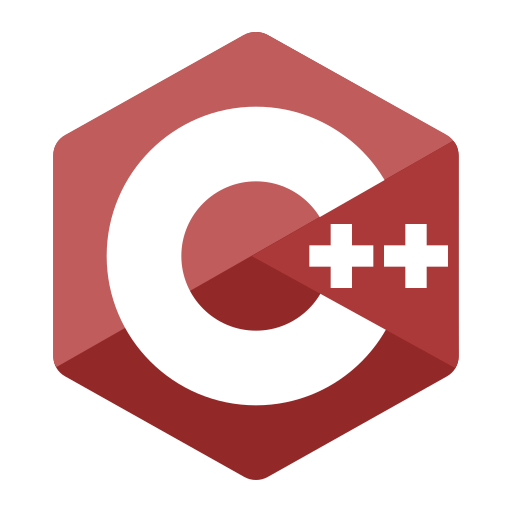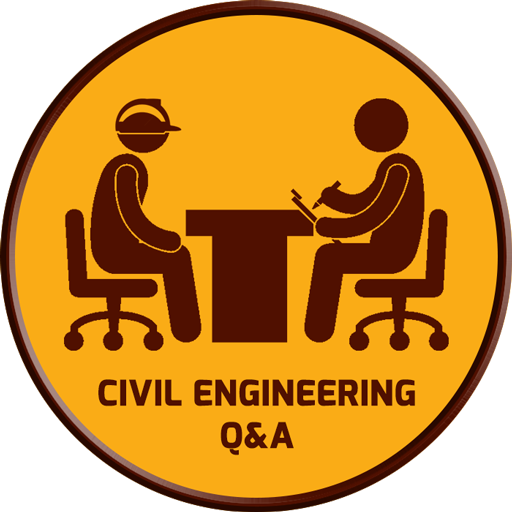
Civil Intra (Interview Preparation)
Educational | Civil Clicks
5억명 이상의 게이머가 신뢰하는 안드로이드 게임 플랫폼 BlueStacks으로 PC에서 플레이하세요.
Play Civil Intra (Interview Preparation) on PC
Civil engineering is of the oldest discipline and one of the best in engineering works. In this civil engineering interview question answer app(Civil Intra) we cover all the important question and answers, MCQ's, Important points to remember, etc.. which was frequently asked during the interview sessions of the fresh civil engineers. This Civil Engineering interview question answer app is designed for fresh civil engineers to prepare their interviews.
About Civil Intra app:
This app is designed for fresh civil engineers to prepare civil engineering interview session under one page(Questions answer, Important points to remember, Mcq's). In this civil engineering interview question answer app, we divide the
preparation into three steps
1: Frequently Asked question answers.
2: Important MCQs (Related to civil engineering).
3: Important points (Which you must remember all the time).
Topics included in this app
1. Questions Answers.
We include about 50+ questions and answers in this app which help you to prepare your interview sessions.
2. MCQs.
The second part of the Civil engineering interview question answer app is MCQs in this part we include about 100+ MCQs related to civil engineering (Mix question and answers).
3. Important points.
In these important points, we divided it into further parts.
1: Points 30+ (You must keep in mind).
2: Clear cover of Main reinforcements.
3: Weight of steel rods(Meters or in Feets).
4: Density of main materials(Kg or Ib).
5: Time of removal of formworks.
6: Concrete sample required for different tests.
7: Important conversions units.
About Civil Intra app:
This app is designed for fresh civil engineers to prepare civil engineering interview session under one page(Questions answer, Important points to remember, Mcq's). In this civil engineering interview question answer app, we divide the
preparation into three steps
1: Frequently Asked question answers.
2: Important MCQs (Related to civil engineering).
3: Important points (Which you must remember all the time).
Topics included in this app
1. Questions Answers.
We include about 50+ questions and answers in this app which help you to prepare your interview sessions.
2. MCQs.
The second part of the Civil engineering interview question answer app is MCQs in this part we include about 100+ MCQs related to civil engineering (Mix question and answers).
3. Important points.
In these important points, we divided it into further parts.
1: Points 30+ (You must keep in mind).
2: Clear cover of Main reinforcements.
3: Weight of steel rods(Meters or in Feets).
4: Density of main materials(Kg or Ib).
5: Time of removal of formworks.
6: Concrete sample required for different tests.
7: Important conversions units.
PC에서 Civil Intra (Interview Preparation) 플레이해보세요.
-
BlueStacks 다운로드하고 설치
-
Google Play 스토어에 로그인 하기(나중에 진행가능)
-
오른쪽 상단 코너에 Civil Intra (Interview Preparation) 검색
-
검색 결과 중 Civil Intra (Interview Preparation) 선택하여 설치
-
구글 로그인 진행(만약 2단계를 지나갔을 경우) 후 Civil Intra (Interview Preparation) 설치
-
메인 홈화면에서 Civil Intra (Interview Preparation) 선택하여 실행


![Learn C++ Programming [ PRO ]](https://cdn-icon.bluestacks.com/lh3/_0YN8gHsg7iJvcfdgMGSIp75U6iWBv6GvDIpXKiySHi4yp8qZSAnLaJ090QCJuWivw)