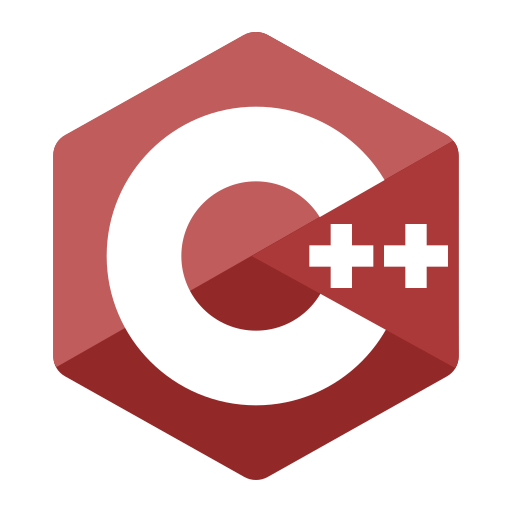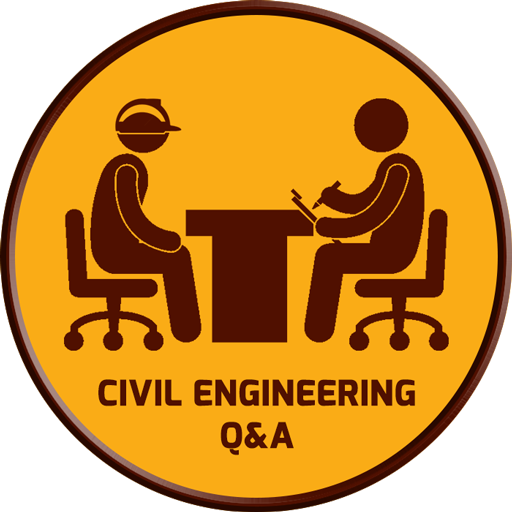
Civil Intra (Interview Preparation)
Играйте на ПК с BlueStacks – игровой платформе для приложений на Android. Нас выбирают более 500 млн. игроков.
Страница изменена: 5 апреля 2020 г.
Play Civil Intra (Interview Preparation) on PC
About Civil Intra app:
This app is designed for fresh civil engineers to prepare civil engineering interview session under one page(Questions answer, Important points to remember, Mcq's). In this civil engineering interview question answer app, we divide the
preparation into three steps
1: Frequently Asked question answers.
2: Important MCQs (Related to civil engineering).
3: Important points (Which you must remember all the time).
Topics included in this app
1. Questions Answers.
We include about 50+ questions and answers in this app which help you to prepare your interview sessions.
2. MCQs.
The second part of the Civil engineering interview question answer app is MCQs in this part we include about 100+ MCQs related to civil engineering (Mix question and answers).
3. Important points.
In these important points, we divided it into further parts.
1: Points 30+ (You must keep in mind).
2: Clear cover of Main reinforcements.
3: Weight of steel rods(Meters or in Feets).
4: Density of main materials(Kg or Ib).
5: Time of removal of formworks.
6: Concrete sample required for different tests.
7: Important conversions units.
Играйте в игру Civil Intra (Interview Preparation) на ПК. Это легко и просто.
-
Скачайте и установите BlueStacks на ПК.
-
Войдите в аккаунт Google, чтобы получить доступ к Google Play, или сделайте это позже.
-
В поле поиска, которое находится в правой части экрана, введите название игры – Civil Intra (Interview Preparation).
-
Среди результатов поиска найдите игру Civil Intra (Interview Preparation) и нажмите на кнопку "Установить".
-
Завершите авторизацию в Google (если вы пропустили этот шаг в начале) и установите игру Civil Intra (Interview Preparation).
-
Нажмите на ярлык игры Civil Intra (Interview Preparation) на главном экране, чтобы начать играть.


![Learn C++ Programming [ PRO ]](https://cdn-icon.bluestacks.com/lh3/_0YN8gHsg7iJvcfdgMGSIp75U6iWBv6GvDIpXKiySHi4yp8qZSAnLaJ090QCJuWivw)