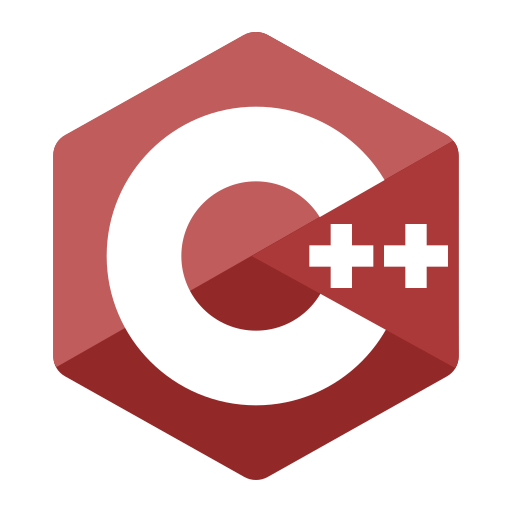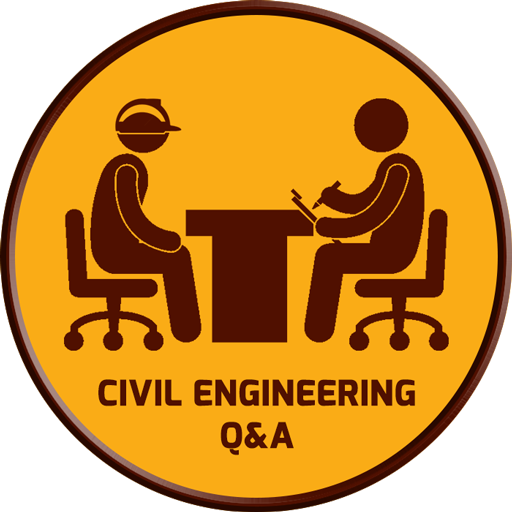
Civil Intra (Interview Preparation)
Educational | Civil Clicks
在電腦上使用BlueStacks –受到5億以上的遊戲玩家所信任的Android遊戲平台。
Play Civil Intra (Interview Preparation) on PC
Civil engineering is of the oldest discipline and one of the best in engineering works. In this civil engineering interview question answer app(Civil Intra) we cover all the important question and answers, MCQ's, Important points to remember, etc.. which was frequently asked during the interview sessions of the fresh civil engineers. This Civil Engineering interview question answer app is designed for fresh civil engineers to prepare their interviews.
About Civil Intra app:
This app is designed for fresh civil engineers to prepare civil engineering interview session under one page(Questions answer, Important points to remember, Mcq's). In this civil engineering interview question answer app, we divide the
preparation into three steps
1: Frequently Asked question answers.
2: Important MCQs (Related to civil engineering).
3: Important points (Which you must remember all the time).
Topics included in this app
1. Questions Answers.
We include about 50+ questions and answers in this app which help you to prepare your interview sessions.
2. MCQs.
The second part of the Civil engineering interview question answer app is MCQs in this part we include about 100+ MCQs related to civil engineering (Mix question and answers).
3. Important points.
In these important points, we divided it into further parts.
1: Points 30+ (You must keep in mind).
2: Clear cover of Main reinforcements.
3: Weight of steel rods(Meters or in Feets).
4: Density of main materials(Kg or Ib).
5: Time of removal of formworks.
6: Concrete sample required for different tests.
7: Important conversions units.
About Civil Intra app:
This app is designed for fresh civil engineers to prepare civil engineering interview session under one page(Questions answer, Important points to remember, Mcq's). In this civil engineering interview question answer app, we divide the
preparation into three steps
1: Frequently Asked question answers.
2: Important MCQs (Related to civil engineering).
3: Important points (Which you must remember all the time).
Topics included in this app
1. Questions Answers.
We include about 50+ questions and answers in this app which help you to prepare your interview sessions.
2. MCQs.
The second part of the Civil engineering interview question answer app is MCQs in this part we include about 100+ MCQs related to civil engineering (Mix question and answers).
3. Important points.
In these important points, we divided it into further parts.
1: Points 30+ (You must keep in mind).
2: Clear cover of Main reinforcements.
3: Weight of steel rods(Meters or in Feets).
4: Density of main materials(Kg or Ib).
5: Time of removal of formworks.
6: Concrete sample required for different tests.
7: Important conversions units.
在電腦上遊玩Civil Intra (Interview Preparation) . 輕易上手.
-
在您的電腦上下載並安裝BlueStacks
-
完成Google登入後即可訪問Play商店,或等你需要訪問Play商店十再登入
-
在右上角的搜索欄中尋找 Civil Intra (Interview Preparation)
-
點擊以從搜索結果中安裝 Civil Intra (Interview Preparation)
-
完成Google登入(如果您跳過了步驟2),以安裝 Civil Intra (Interview Preparation)
-
在首頁畫面中點擊 Civil Intra (Interview Preparation) 圖標來啟動遊戲


![Learn C++ Programming [ PRO ]](https://cdn-icon.bluestacks.com/lh3/_0YN8gHsg7iJvcfdgMGSIp75U6iWBv6GvDIpXKiySHi4yp8qZSAnLaJ090QCJuWivw)