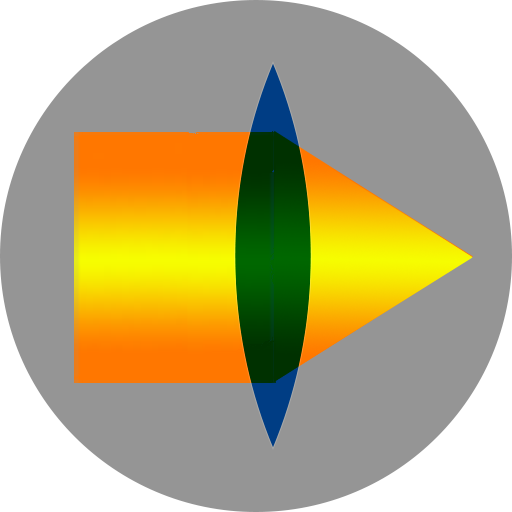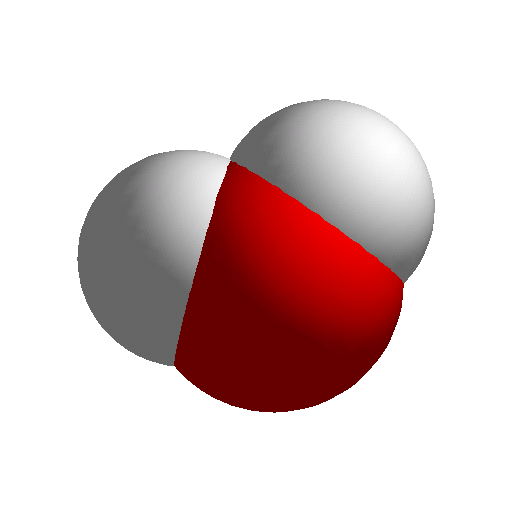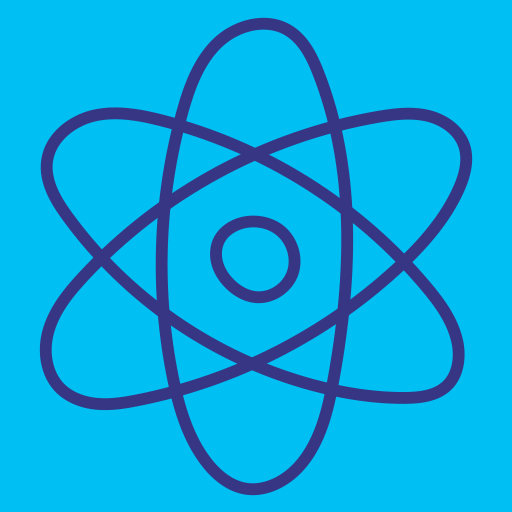Physics Lab
Play on PC with BlueStacks – the Android Gaming Platform, trusted by 500M+ gamers.
Page Modified on: February 9, 2020
Play Physics Lab on PC
Are you a science nerd looking forward to share your ideas with like-minded people?
Are you an adventurer bounded by textbook instructions and budget limits?
Are you a romantic dreaming of having your own customized galaxy?
Are you a teacher looking for assistance of physics experiments demonstration?
Learn science by doing experiments in your virtual lab with Physics Lab. Now with better AR mode!
Play with various circuit components, build your own 3D electric circuits, and see how they work in real time. Anyone can enjoy the fun of scientific experiments. Perfect for teachers to demonstrate physics experiments in class and for students to explore inside and beyond classroom.
Explore with freedom
- Pick from 55+ circuit components (more coming!)
- Drag them from toolbox to desk and connect them the way you like
- All experiment results backed by science and calculated in precise numbers
- Design your own galaxy or load from our solar system
- Electromagnetic experiments with field line visualization
Better than real life
- Set properties of circuit components to different figures and observe change of behavior and stats in real time
- One click to turn what you have built into an editable circuit diagram and vise versa
- No expenses on lab equipments, no worry about safety issues
A lab for everyone
- Teachers have been using Physics Lab to demonstrate experiments and assist teaching in class
- Students, in primary or high schools, can learn science and explore freely anywhere, anytime
- Kids or not, curious minds now have their own virtual lab to learn knowledge by doing experiments
We’d love to hear your comments, questions, and ideas about Physics Lab.
Connect with us:
Email: john@soobb.com
Play Physics Lab on PC. It’s easy to get started.
-
Download and install BlueStacks on your PC
-
Complete Google sign-in to access the Play Store, or do it later
-
Look for Physics Lab in the search bar at the top right corner
-
Click to install Physics Lab from the search results
-
Complete Google sign-in (if you skipped step 2) to install Physics Lab
-
Click the Physics Lab icon on the home screen to start playing