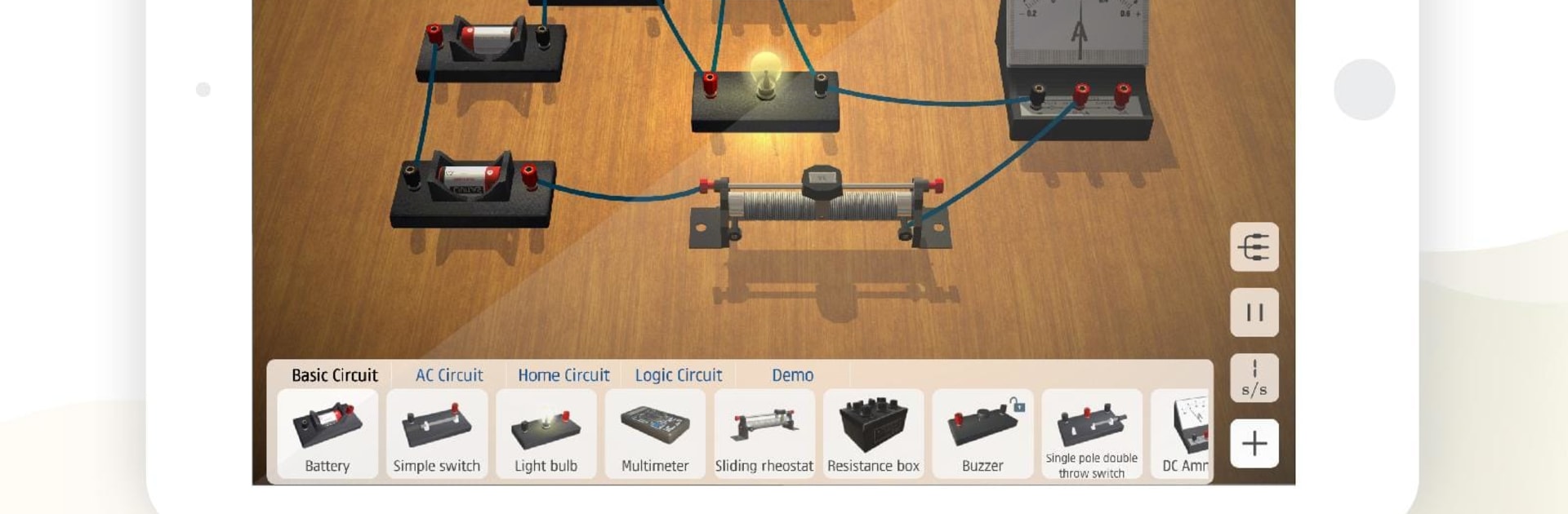
Physics Lab
Gioca su PC con BlueStacks: la piattaforma di gioco Android, considerata affidabile da oltre 500 milioni di giocatori.
Pagina modificata il: Jun 24, 2025
Run Physics Lab on PC or Mac
What’s better than using Physics Lab by CIVITAS? Well, try it on a big screen, on your PC or Mac, with BlueStacks to see the difference.
About the App
Ever wondered how electric circuits actually work, or wished you could create your own experiments without the mess—or risk—of a real lab? Physics Lab, from CIVITAS, gives you a virtual science playground where you can learn, experiment, and tinker with physics concepts at your own pace. Whether you’re a student trying to get those “aha!” moments, a teacher looking for a flexible classroom tool, or just someone who likes to see how things work, this Education app makes exploring science feel hands-on and pretty fun. Interactive experiments and a customizable setup mean you get to be in charge—no fancy equipment or supplies needed.
App Features
-
Build Circuits, No Hassle
Mix and match over 55 different circuit components. Just drag pieces to your workspace, connect them however you like, and see how your creation comes alive in real time. -
Switch between Real-Time Play and Diagrams
Easily transform your working circuit into an editable schematic with just a tap, or go the other way. Great for organizing ideas or seeing theory in action. -
Personal Astronomy
Design your own galaxy from scratch, or start by customizing our solar system. Perfect for anyone who’s ever daydreamed about space. -
AR and 3D Modes
Take your experiments off the screen with augmented reality, or play around with 3D circuit building to get a different perspective on how everything fits together. -
Safe, Mess-Free Science
No lab accidents here. Change component properties, tweak values, and instantly see the results—no cleanup or safety goggles required. -
For Teachers and Students
Physics Lab has tools that make it easy for teachers to demonstrate experiments right in front of the class, and for students to experiment whenever inspiration strikes—even from home or on BlueStacks. -
Visualize Invisible Forces
Want to see magnetic or electric field lines? The app brings those hidden elements to life, making tough concepts way easier to understand. -
Learn by Doing
Pretty much anyone, from elementary students to lifelong learners, can get their hands “dirty” with science without ever needing real equipment. -
Precise Results
All your experiments are backed by calculations, so you get real numbers and scientific accuracy while you play and explore.
Eager to take your app experience to the next level? Start right away by downloading BlueStacks on your PC or Mac.
Gioca Physics Lab su PC. È facile iniziare.
-
Scarica e installa BlueStacks sul tuo PC
-
Completa l'accesso a Google per accedere al Play Store o eseguilo in un secondo momento
-
Cerca Physics Lab nella barra di ricerca nell'angolo in alto a destra
-
Fai clic per installare Physics Lab dai risultati della ricerca
-
Completa l'accesso a Google (se hai saltato il passaggio 2) per installare Physics Lab
-
Fai clic sull'icona Physics Lab nella schermata principale per iniziare a giocare
