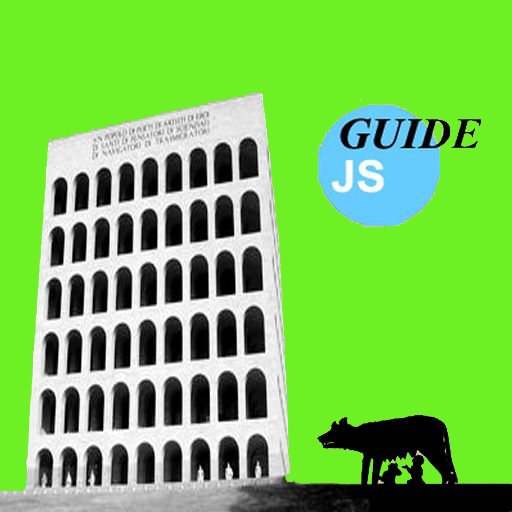Guía de Roma de Civitatis
Juega en PC con BlueStacks: la plataforma de juegos Android, en la que confían más de 500 millones de jugadores.
Página modificada el: 26 de septiembre de 2019
Play Rome Guide Civitatis on PC
Our most popular articles are:
• Top attractions: Discover the best places to see and visit in Rome and find out how to get there, the opening hours, prices and which days the attractions are closed.
• Where to eat: Discover the Italian cuisine and the best ristorantes, trattorias, taverns and wine bars to try the country’s traditional dishes and beverages.
• Money-saving tips: Discover the Rome Pass, the Archaeologia Card, attractions with a good quality/ price ratio…our guide is full of money-saving tips that will help you on your trip to Rome.
• Where to stay: Best neighbourhoods to stay, areas you should avoid, how to find the best hotel and serviced apartment deals and a lot more useful information.
• Interactive map: On our interactive map you’ll be able to plan your visits to the city’s best museums and attractions by foot or by car.
Apart from useful tourist information we also offer the following services:
• English-speaking guided tours: Walks and tours of Rome with an English-speaking guide, including a tour of the Vatican, the Sistine Chapel, the Roman Colosseum and the Roman Forum. Moreover, you’ll be able to skip the lines!
• Day-trips in English: We offer day-trips to Florence, Naples, Pompeii, Capri, Venice and many more top destinations, always accompanied by an English-speaking guide.
• Airport transfer service: If you would like a comfortable, cheap and hassle-free journey from the airport to your hotel, our English-speaking chauffeurs will be waiting for you with a sign with your name on it and they will take you to your hotel as quickly as possible. Moreover, an airport transfer is cheaper than a hotel.
• Accommodation: In our search engine you’ll find thousands of hotels, serviced apartments, hostels, all with the best price guaranteed.
Juega Guía de Roma de Civitatis en la PC. Es fácil comenzar.
-
Descargue e instale BlueStacks en su PC
-
Complete el inicio de sesión de Google para acceder a Play Store, o hágalo más tarde
-
Busque Guía de Roma de Civitatis en la barra de búsqueda en la esquina superior derecha
-
Haga clic para instalar Guía de Roma de Civitatis desde los resultados de búsqueda
-
Complete el inicio de sesión de Google (si omitió el paso 2) para instalar Guía de Roma de Civitatis
-
Haz clic en el ícono Guía de Roma de Civitatis en la pantalla de inicio para comenzar a jugar