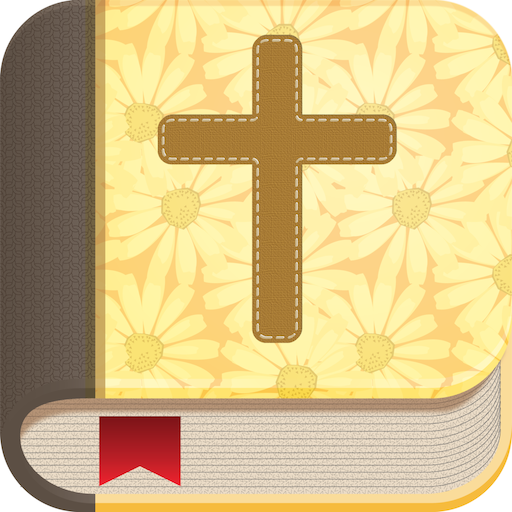God's Quotes
Spiele auf dem PC mit BlueStacks - der Android-Gaming-Plattform, der über 500 Millionen Spieler vertrauen.
Seite geändert am: 12. August 2018
Play God's Quotes on PC
God’s Quotes can trigger the invisible push buttons inside the human mind that unleash immense Positive energy. These God’s Quotes have been worded by the most experienced and successful entrepreneurs, sportspeople, social workers, Military, Athletes, Politicians, and Veterans from every corner of the world, each quote epitomises brook of inspiration, a river of knowledge, and an ocean of motivation which reminds us of the almighty.
By making use of these Religious Quotes, you can find spiritual quotes that are Flourishing, Awakening, Persevering, Kindling and Uplifting you in myriads of ways. Rest assured, these Religious Quotes can easily liven your mood and enlighten you up. In short – A simple design, easy to use and the quotes that uplift you.
These Religious quotes is an application managed with simplicity. With just a click of a button, you will enjoy a beautiful list of motivational and spiritual quotes placed on a beautifully designed wallpaper for your personal use and to be shared with your friends, family and loved ones.
What are you waiting for? Stay motivated by installing motivational and spiritual Quotes’ application today!
Spiele God's Quotes auf dem PC. Der Einstieg ist einfach.
-
Lade BlueStacks herunter und installiere es auf deinem PC
-
Schließe die Google-Anmeldung ab, um auf den Play Store zuzugreifen, oder mache es später
-
Suche in der Suchleiste oben rechts nach God's Quotes
-
Klicke hier, um God's Quotes aus den Suchergebnissen zu installieren
-
Schließe die Google-Anmeldung ab (wenn du Schritt 2 übersprungen hast), um God's Quotes zu installieren.
-
Klicke auf dem Startbildschirm auf das God's Quotes Symbol, um mit dem Spielen zu beginnen