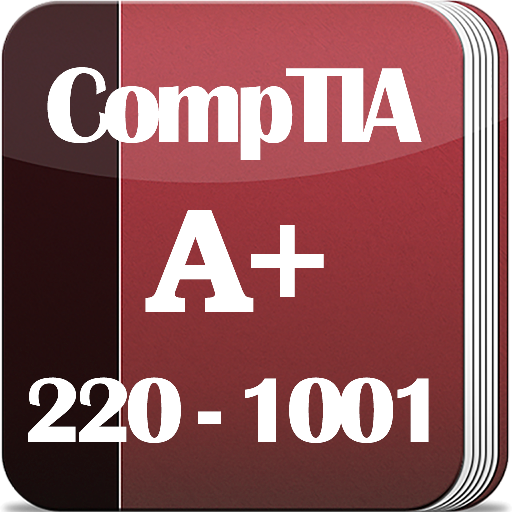Comptia A+ Practice Test 2020
Play on PC with BlueStacks – the Android Gaming Platform, trusted by 500M+ gamers.
Page Modified on: March 9, 2020
Play Comptia A+ Practice Test 2020 on PC
CompTIA A+ Practice Test covers following topics:
Exam Code 901
- Hardware
- Hardware and Network Troubleshooting
- Mobile Devices
- Networking
Exam Code 902
- Operational Procedure
- Security
- Software Troubleshooting
- Windows Operating System
- Other Operating System and Technologies
We have designed this practice tool to make learning process super easy and interesting. It’s proven fact that learning new things in proper way helps you remember things quickly and for long-term! Ideally, Learning process can be broken into Reading, Practicing and Revising. Keeping this in mind, we have divided this application in following modules:
Learning (Reading) Mode:
- Question loads with correct answer and explanation.
- Helps you to prepare for practice tests.
Practice Mode:
- Similar to real exam simulator.
- Real time answer evaluation.
- Review performance after test.
Your feedback and suggestions are welcomed. Please send your feedback to support@iexamguru.com
Disclaimer:
This app is tool for self-study and exam preparation. It's not affiliated with or endorsed by any testing organization or trademark.
Play Comptia A+ Practice Test 2020 on PC. It’s easy to get started.
-
Download and install BlueStacks on your PC
-
Complete Google sign-in to access the Play Store, or do it later
-
Look for Comptia A+ Practice Test 2020 in the search bar at the top right corner
-
Click to install Comptia A+ Practice Test 2020 from the search results
-
Complete Google sign-in (if you skipped step 2) to install Comptia A+ Practice Test 2020
-
Click the Comptia A+ Practice Test 2020 icon on the home screen to start playing