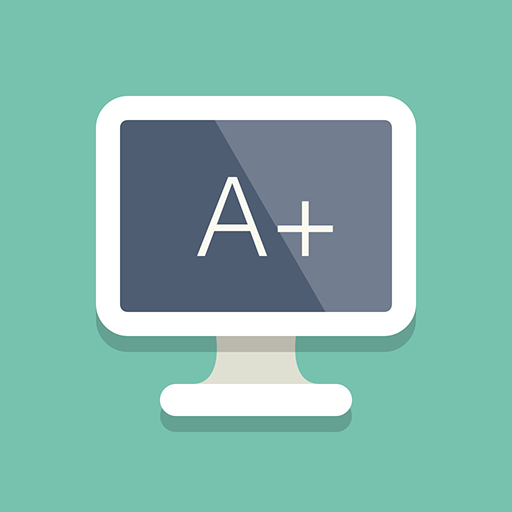Comptia A+ Practice Test 2019
Jouez sur PC avec BlueStacks - la plate-forme de jeu Android, approuvée par + 500M de joueurs.
Page Modifiée le: 31 janvier 2019
Play Comptia A+ Practice Test 2020 on PC
CompTIA A+ Practice Test covers following topics:
Exam Code 901
- Hardware
- Hardware and Network Troubleshooting
- Mobile Devices
- Networking
Exam Code 902
- Operational Procedure
- Security
- Software Troubleshooting
- Windows Operating System
- Other Operating System and Technologies
We have designed this practice tool to make learning process super easy and interesting. It’s proven fact that learning new things in proper way helps you remember things quickly and for long-term! Ideally, Learning process can be broken into Reading, Practicing and Revising. Keeping this in mind, we have divided this application in following modules:
Learning (Reading) Mode:
- Question loads with correct answer and explanation.
- Helps you to prepare for practice tests.
Practice Mode:
- Similar to real exam simulator.
- Real time answer evaluation.
- Review performance after test.
Your feedback and suggestions are welcomed. Please send your feedback to support@iexamguru.com
Disclaimer:
This app is tool for self-study and exam preparation. It's not affiliated with or endorsed by any testing organization or trademark.
Jouez à Comptia A+ Practice Test 2019 sur PC. C'est facile de commencer.
-
Téléchargez et installez BlueStacks sur votre PC
-
Connectez-vous à Google pour accéder au Play Store ou faites-le plus tard
-
Recherchez Comptia A+ Practice Test 2019 dans la barre de recherche dans le coin supérieur droit
-
Cliquez pour installer Comptia A+ Practice Test 2019 à partir des résultats de la recherche
-
Connectez-vous à Google (si vous avez ignoré l'étape 2) pour installer Comptia A+ Practice Test 2019
-
Cliquez sur l'icône Comptia A+ Practice Test 2019 sur l'écran d'accueil pour commencer à jouer