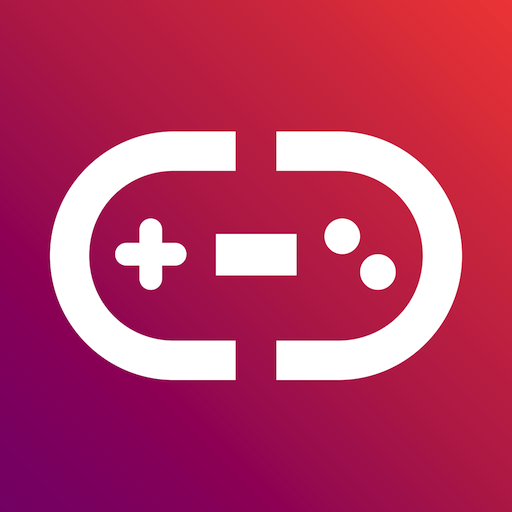ClanHQ
Graj na PC z BlueStacks – Platforma gamingowa Android, która uzyskała zaufanie ponad 500 milionów graczy!
Strona zmodyfikowana w dniu: 31 grudnia 2019
Play ClanHQ on PC
ClanHQ is the only text & chat app built for mobile gamers and clans.
Quick-match with players like you, jump into voice chat and background CHQ while you play. Extensive clan feature set with automatic membership, roles, admin rights and incredible LFG/LFM ads!
-CHAT- fully featured text with gifs, stickers, reactions, DEEP admin
rights, read receipts for all messages.
-VOICE/VIDEO calling and streaming!
-QUICKMATCH- create a profile with your game stats, then match in
real time with players just like you! Start a voice call, background
CHQ and play!
-PROFILES- profile support for over 85 games – quick and easy to fill out with API integrations for many!
-CLANS- auto-member chats, admin tools, always show correct name, roles, more!
-RECRUITING- the absolute best LFM, LFG product on the market.
Recruiting is actually FUN here! Browse or post ads (free) OR use
advanced search to proactively find your next member or clan!
-COMMUNITY-game channels make it easy to find your community! Tons of action!
-COMPLETELY FREE!!
Zagraj w ClanHQ na PC. To takie proste.
-
Pobierz i zainstaluj BlueStacks na PC
-
Zakończ pomyślnie ustawienie Google, aby otrzymać dostęp do sklepu Play, albo zrób to później.
-
Wyszukaj ClanHQ w pasku wyszukiwania w prawym górnym rogu.
-
Kliknij, aby zainstalować ClanHQ z wyników wyszukiwania
-
Ukończ pomyślnie rejestrację Google (jeśli krok 2 został pominięty) aby zainstalować ClanHQ
-
Klinij w ikonę ClanHQ na ekranie startowym, aby zacząć grę