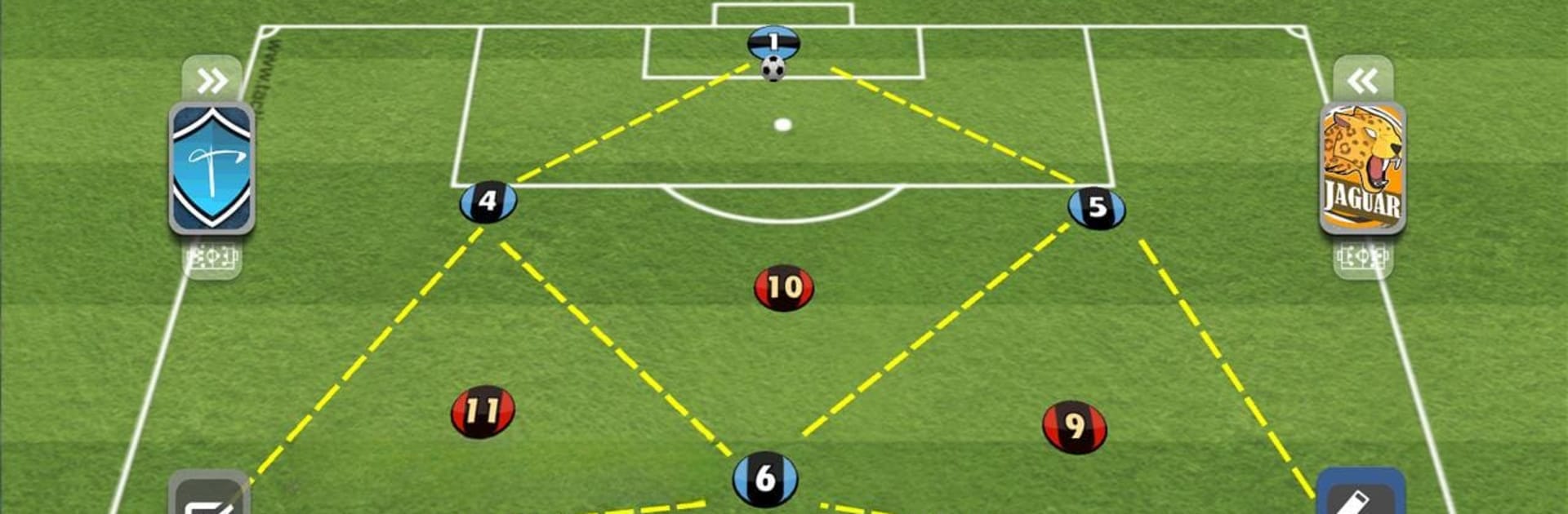

TacticalPad Тактическая доска
Играйте на ПК с BlueStacks – игровой платформе для приложений на Android. Нас выбирают более 500 млн. игроков.
Страница изменена: 15 мар. 2024 г.
Play TacticalPad Coach's Whiteboard on PC or Mac
Bring your A-game to TacticalPad Coach’s Whiteboard, the Sports game sensation from Temma Software – TacticalPad. Give your gameplay the much-needed boost with precise game controls, high FPS graphics, and top-tier features on your PC or Mac with BlueStacks.
About the Game
TacticalPad Coach’s Whiteboard is a versatile sports tool designed by Temma Software – TacticalPad. This intuitive app lets users draw and animate drills, lineups, and exercises, making it perfect for football/soccer coaches and enthusiasts. Whether you’re planning a training session or explaining tactics on the fly, TacticalPad offers everything you need to facilitate better communication and understanding in tactical discussions.
Game Features
-
Multiple Tactical Boards: Create projects using various tactical boards to illustrate your strategies effectively.
-
Animated Plays: Bring your tactics to life with dynamic, 3D animations and realistic graphics, enhancing player visualization.
-
Diverse Pitch Templates: Choose from a variety of sports templates, from soccer to rugby, lacrosse, and more.
-
High-Quality Graphics: Enjoy visually appealing graphics that are perfect for content creation on blogs and social platforms.
-
Export Options: Export your work as images, videos, or documents, and share them easily via social networks or messaging apps.
-
Cloud Sync: Keep your projects updated and accessible through synchronized cloud repositories like Google Drive and Dropbox.
-
Customization: Tailor team rosters, appearances, and training items. Add custom pitches and make the board truly yours.
-
Collaboration and Innovation: Use TacticalPad in any setting—on the bench, during pre-game, or in daily discussions. Directly project to a TV for easy sharing.
BlueStacks supports your gameplay, giving you the flexibility to manage and expand your tactical insights right from your PC.
Start your journey now. Download the game on BlueStacks, invite your friends, and march on a new adventure.
Играйте в игру TacticalPad Тактическая доска на ПК. Это легко и просто.
-
Скачайте и установите BlueStacks на ПК.
-
Войдите в аккаунт Google, чтобы получить доступ к Google Play, или сделайте это позже.
-
В поле поиска, которое находится в правой части экрана, введите название игры – TacticalPad Тактическая доска.
-
Среди результатов поиска найдите игру TacticalPad Тактическая доска и нажмите на кнопку "Установить".
-
Завершите авторизацию в Google (если вы пропустили этот шаг в начале) и установите игру TacticalPad Тактическая доска.
-
Нажмите на ярлык игры TacticalPad Тактическая доска на главном экране, чтобы начать играть.




