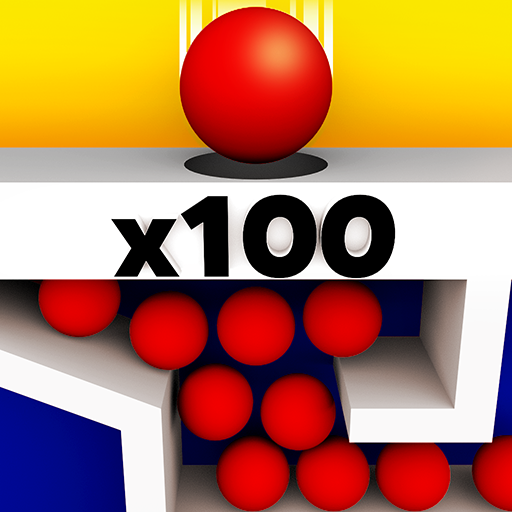Submarine Jump!
Play on PC with BlueStacks – the Android Gaming Platform, trusted by 500M+ gamers.
Page Modified on: January 24, 2020
Play Submarine Jump! on PC
Tap to rotate your submarine to do as many flips as possible for more currency, make sure you land safely though or it’s game over.
Upgrade your submarine to go further and explore new heights.
Can you make it into space?
Submarine Jump! features:
Simple and addictive gameplay
Numerous upgrades to keep you progressing
Colourful design with new areas to explore
Offline earnings to keep you going
Play Submarine Jump! on PC. It’s easy to get started.
-
Download and install BlueStacks on your PC
-
Complete Google sign-in to access the Play Store, or do it later
-
Look for Submarine Jump! in the search bar at the top right corner
-
Click to install Submarine Jump! from the search results
-
Complete Google sign-in (if you skipped step 2) to install Submarine Jump!
-
Click the Submarine Jump! icon on the home screen to start playing