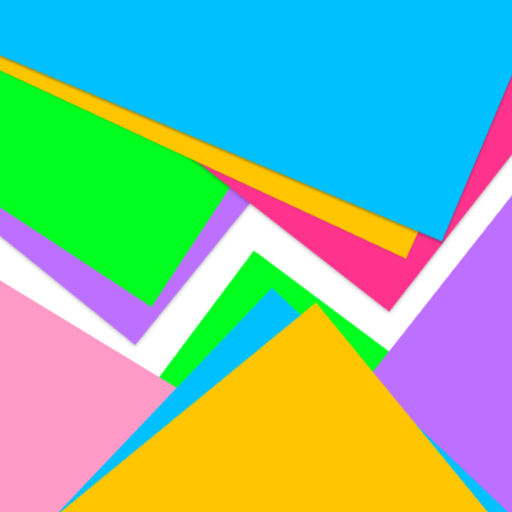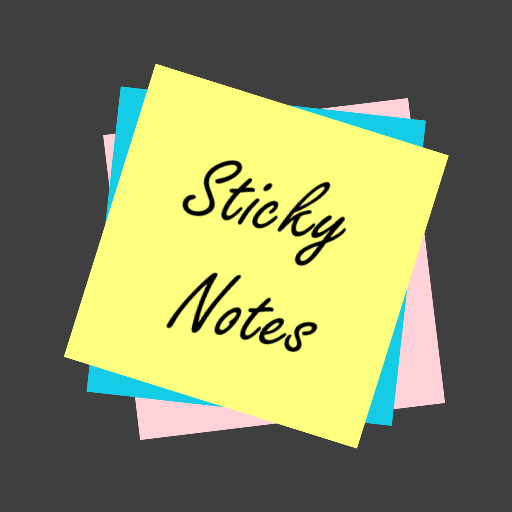Simple Sticky Note Widget
العب على الكمبيوتر الشخصي مع BlueStacks - نظام أندرويد للألعاب ، موثوق به من قبل أكثر من 500 مليون لاعب.
تم تعديل الصفحة في: 22 يناير 2019
Play Simple Sticky Note Widget on PC
Resizable, scrollable, and enabled for both your home screen and (on devices running Jelly Bean and KitKat) lock screen.
Recently added a hidden sticky note history feature that allows users to view their sticky note edits from the past 24 hours (in case of accidental deletion, etc). To access the feature:
1) Add a sticky note widget to your home screen.
2) Open the sticky note widget editor by tapping on the widget.
3) Double-tap the editor screen 5 times in quick succession.
4) Swipe left and right on the history screen to see the available notes
*You may need to restart your device before the widget shows up in your widget list.
*Due to Android limitations this app may not be visible when installed on the SD card.
Check out Simple Sticky Note Widget Plus if you'd like the ability to change background colors, font sizes, and share note text to other apps!
العب Simple Sticky Note Widget على جهاز الكمبيوتر. من السهل البدء.
-
قم بتنزيل BlueStacks وتثبيته على جهاز الكمبيوتر الخاص بك
-
أكمل تسجيل الدخول إلى Google للوصول إلى متجر Play ، أو قم بذلك لاحقًا
-
ابحث عن Simple Sticky Note Widget في شريط البحث أعلى الزاوية اليمنى
-
انقر لتثبيت Simple Sticky Note Widget من نتائج البحث
-
أكمل تسجيل الدخول إلى Google (إذا تخطيت الخطوة 2) لتثبيت Simple Sticky Note Widget
-
انقر على أيقونة Simple Sticky Note Widget على الشاشة الرئيسية لبدء اللعب