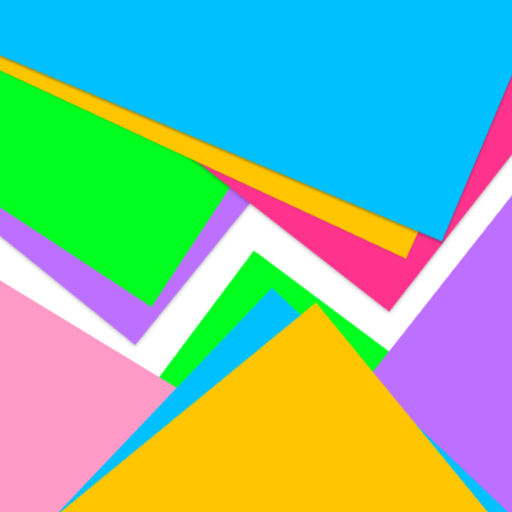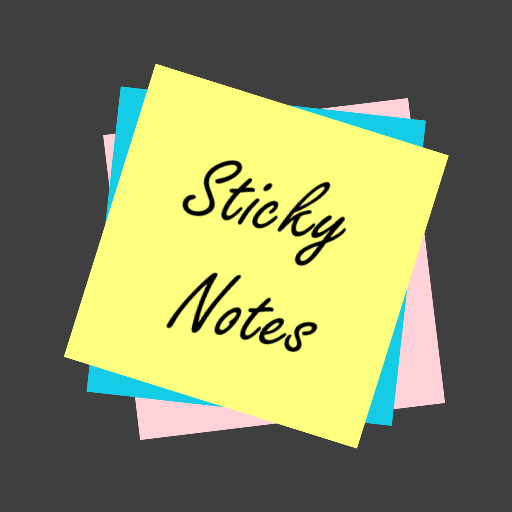Simple Sticky Note Widget
Spiele auf dem PC mit BlueStacks - der Android-Gaming-Plattform, der über 500 Millionen Spieler vertrauen.
Seite geändert am: 22. Januar 2019
Play Simple Sticky Note Widget on PC
Resizable, scrollable, and enabled for both your home screen and (on devices running Jelly Bean and KitKat) lock screen.
Recently added a hidden sticky note history feature that allows users to view their sticky note edits from the past 24 hours (in case of accidental deletion, etc). To access the feature:
1) Add a sticky note widget to your home screen.
2) Open the sticky note widget editor by tapping on the widget.
3) Double-tap the editor screen 5 times in quick succession.
4) Swipe left and right on the history screen to see the available notes
*You may need to restart your device before the widget shows up in your widget list.
*Due to Android limitations this app may not be visible when installed on the SD card.
Check out Simple Sticky Note Widget Plus if you'd like the ability to change background colors, font sizes, and share note text to other apps!
Spiele Simple Sticky Note Widget auf dem PC. Der Einstieg ist einfach.
-
Lade BlueStacks herunter und installiere es auf deinem PC
-
Schließe die Google-Anmeldung ab, um auf den Play Store zuzugreifen, oder mache es später
-
Suche in der Suchleiste oben rechts nach Simple Sticky Note Widget
-
Klicke hier, um Simple Sticky Note Widget aus den Suchergebnissen zu installieren
-
Schließe die Google-Anmeldung ab (wenn du Schritt 2 übersprungen hast), um Simple Sticky Note Widget zu installieren.
-
Klicke auf dem Startbildschirm auf das Simple Sticky Note Widget Symbol, um mit dem Spielen zu beginnen