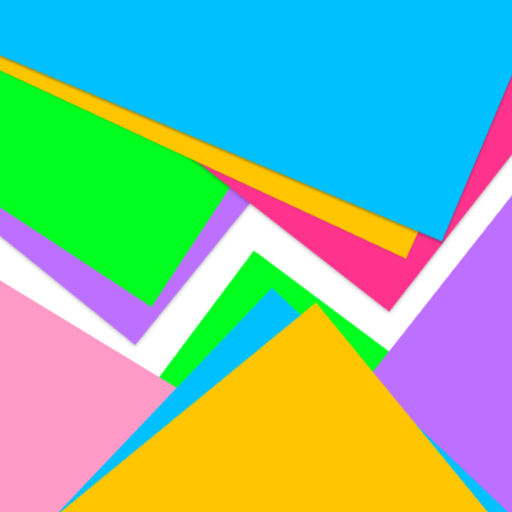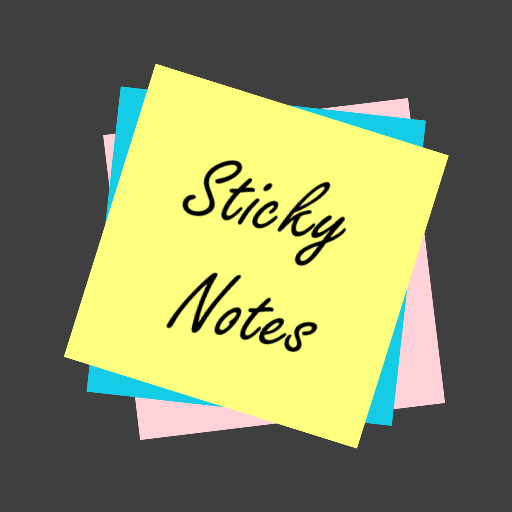Simple Sticky Note Widget
Jouez sur PC avec BlueStacks - la plate-forme de jeu Android, approuvée par + 500M de joueurs.
Page Modifiée le: 22 janvier 2019
Play Simple Sticky Note Widget on PC
Resizable, scrollable, and enabled for both your home screen and (on devices running Jelly Bean and KitKat) lock screen.
Recently added a hidden sticky note history feature that allows users to view their sticky note edits from the past 24 hours (in case of accidental deletion, etc). To access the feature:
1) Add a sticky note widget to your home screen.
2) Open the sticky note widget editor by tapping on the widget.
3) Double-tap the editor screen 5 times in quick succession.
4) Swipe left and right on the history screen to see the available notes
*You may need to restart your device before the widget shows up in your widget list.
*Due to Android limitations this app may not be visible when installed on the SD card.
Check out Simple Sticky Note Widget Plus if you'd like the ability to change background colors, font sizes, and share note text to other apps!
Jouez à Simple Sticky Note Widget sur PC. C'est facile de commencer.
-
Téléchargez et installez BlueStacks sur votre PC
-
Connectez-vous à Google pour accéder au Play Store ou faites-le plus tard
-
Recherchez Simple Sticky Note Widget dans la barre de recherche dans le coin supérieur droit
-
Cliquez pour installer Simple Sticky Note Widget à partir des résultats de la recherche
-
Connectez-vous à Google (si vous avez ignoré l'étape 2) pour installer Simple Sticky Note Widget
-
Cliquez sur l'icône Simple Sticky Note Widget sur l'écran d'accueil pour commencer à jouer