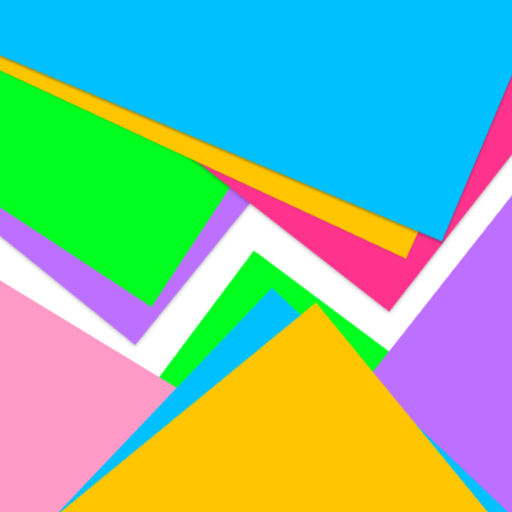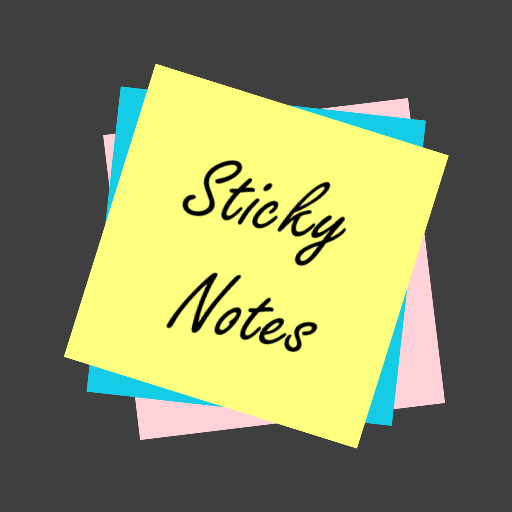Simple Sticky Note Widget
Gioca su PC con BlueStacks: la piattaforma di gioco Android, considerata affidabile da oltre 500 milioni di giocatori.
Pagina modificata il: 22 gennaio 2019
Play Simple Sticky Note Widget on PC
Resizable, scrollable, and enabled for both your home screen and (on devices running Jelly Bean and KitKat) lock screen.
Recently added a hidden sticky note history feature that allows users to view their sticky note edits from the past 24 hours (in case of accidental deletion, etc). To access the feature:
1) Add a sticky note widget to your home screen.
2) Open the sticky note widget editor by tapping on the widget.
3) Double-tap the editor screen 5 times in quick succession.
4) Swipe left and right on the history screen to see the available notes
*You may need to restart your device before the widget shows up in your widget list.
*Due to Android limitations this app may not be visible when installed on the SD card.
Check out Simple Sticky Note Widget Plus if you'd like the ability to change background colors, font sizes, and share note text to other apps!
Gioca Simple Sticky Note Widget su PC. È facile iniziare.
-
Scarica e installa BlueStacks sul tuo PC
-
Completa l'accesso a Google per accedere al Play Store o eseguilo in un secondo momento
-
Cerca Simple Sticky Note Widget nella barra di ricerca nell'angolo in alto a destra
-
Fai clic per installare Simple Sticky Note Widget dai risultati della ricerca
-
Completa l'accesso a Google (se hai saltato il passaggio 2) per installare Simple Sticky Note Widget
-
Fai clic sull'icona Simple Sticky Note Widget nella schermata principale per iniziare a giocare