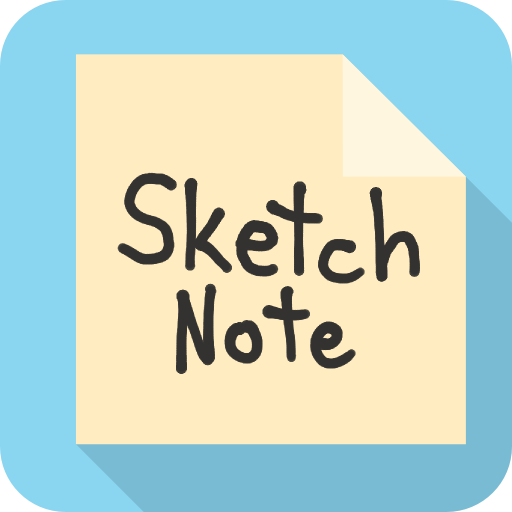Simple Sticky Note Widget Plus
Mainkan di PC dengan BlueStacks – platform Game-Game Android, dipercaya oleh lebih dari 500 juta gamer.
Halaman Dimodifikasi Aktif: 22 Januari 2019
Play Simple Sticky Note Widget Plus on PC
Recently added a hidden sticky note history feature that allows users to view their sticky note edits from the past 24 hours (in case of accidental deletion, etc). To access the feature:
1) Add a sticky note widget to your home screen.
2) Open the sticky note widget editor by tapping on the widget.
3) Double-tap the editor screen 5 times in quick succession.
4) Swipe left and right on the history screen to see the available notes
Received "Excellent" rating from CNET Editors.
*You may need to restart your device before this widget shows up in your widget list.
*Due to Android limitations this app may not be visible when installed on the SD card.
Mainkan Simple Sticky Note Widget Plus di PC Mudah saja memulainya.
-
Unduh dan pasang BlueStacks di PC kamu
-
Selesaikan proses masuk Google untuk mengakses Playstore atau lakukan nanti
-
Cari Simple Sticky Note Widget Plus di bilah pencarian di pojok kanan atas
-
Klik untuk menginstal Simple Sticky Note Widget Plus dari hasil pencarian
-
Selesaikan proses masuk Google (jika kamu melewati langkah 2) untuk menginstal Simple Sticky Note Widget Plus
-
Klik ikon Simple Sticky Note Widget Plus di layar home untuk membuka gamenya