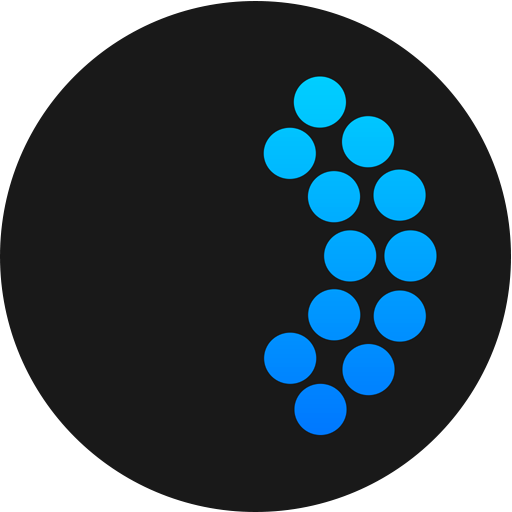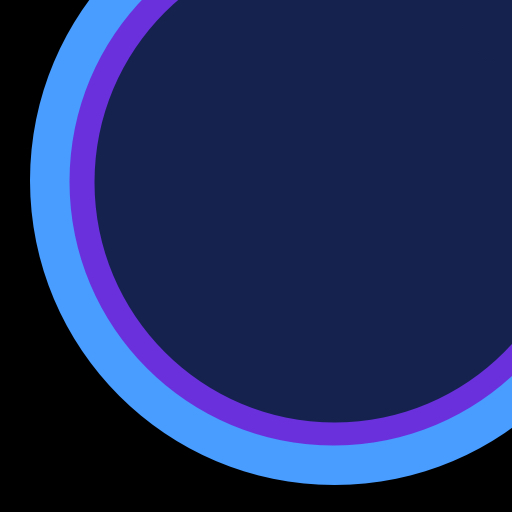Breathe by Dr. Jud
Play on PC with BlueStacks – the Android Gaming Platform, trusted by 500M+ gamers.
Page Modified on: October 14, 2019
Play Breathe by Dr. Jud on PC
With a simple but effective one minute breathing exercise taken from Dr.Jud’s award-winning behavior change programs, you can be calmer, less distracted, more aware, and most importantly more focused on the things that matter most to you right now. You will build mindfulness, and be supported in accessing a mindful state when you need it — in the midst of a busy day, or a quiet moment at home.
Breathe by Dr. Jud was created by Dr. Jud Brewer (MD PhD) and the team at MindSciences, based on his work in the field of habit change and the “science of self-mastery”, combining over 20 years of experience with mindfulness training and a career in scientific research. He is passionate about understanding how our brains work, and how to use that knowledge to help people make deep, permanent change in their lives — with the goal of reducing suffering in the world at large.
Dr. Jud is the Director of Research and Innovation at the Mindfulness Center and associate professor in psychiatry at the School of Medicine at Brown University, as well as a research affiliate at MIT. Before that, he held research and teaching positions at Yale University and the University of Massachusetts’ Center for Mindfulness. Read more about his research here.
As an addiction psychiatrist and internationally known expert in mindfulness training for treating addictions, Dr. Jud has developed and tested novel mindfulness programs for habit change, including both in-person and app-based treatments for smoking, emotional eating, and anxiety (Eat Right Now, Unwinding Anxiety and Craving to Quit).
Play Breathe by Dr. Jud on PC. It’s easy to get started.
-
Download and install BlueStacks on your PC
-
Complete Google sign-in to access the Play Store, or do it later
-
Look for Breathe by Dr. Jud in the search bar at the top right corner
-
Click to install Breathe by Dr. Jud from the search results
-
Complete Google sign-in (if you skipped step 2) to install Breathe by Dr. Jud
-
Click the Breathe by Dr. Jud icon on the home screen to start playing