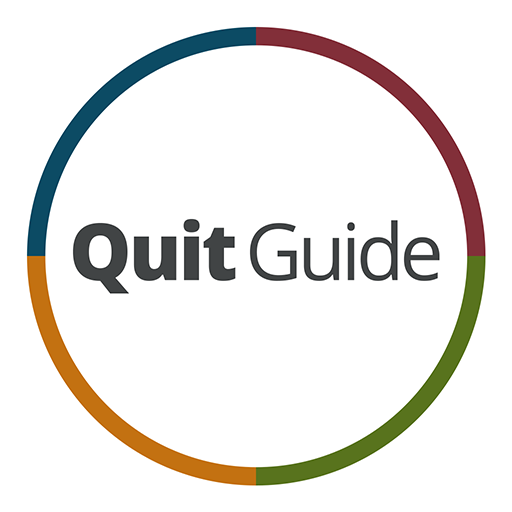Craving To Quit!
Graj na PC z BlueStacks – Platforma gamingowa Android, która uzyskała zaufanie ponad 500 milionów graczy!
Strona zmodyfikowana w dniu: 10 lutego 2020
Play Craving To Quit! on PC
Craving to Quit provides daily instruction through playlists of audio and video tracks, goal-setting tools, and daily reminders. As you progress through the program, we will walk you down to 0 cigarettes/day by giving you the tools you need to successfully quit smoking – one step at a time.
PRICING
Craving To Quit is free to download and use for 3 days. An in-app purchase allows access to all features and the remaining modules on an auto-renewing subscription basis.*
1 month: $24.99
The premium version also includes in-app coaching from our live coaches to help you stay on track. You'll also get access to our exclusive Craving to Quit community, which is moderated by Dr. Judson Brewer MD PhD - a world expert in mindfulness training for addiction. There you will receive support, weekly tips, can track your progress, and can even ask Dr. Brewer questions directly as you go through the program!
Features include:
-Daily training videos
-In-app coaching (premium version)
-Community access
-Daily cigarette tracker
-Daily goals and stats
-Daily check-in reminders
-Daily night reflection
*PRICING & TERMS
All prices are for United States customers. Pricing in other countries may vary and actual charges may be converted to your local currency.
Your Craving To Quit subscription will automatically renew at the end of each term unless canceled at least 24-hours before the end term and your credit card will be charged through your Google Play account 24-hours prior to the end of the current period. You can manage your subscriptions and turn off auto-renew at any time from your Google Play Account Settings, but refunds will not be provided for the unused portion of the term.
Need help with the app? Please email ctqsupport@claritasmind.com or go to https://claritasmindsciences.zendesk.com/hc/
TERMS OF SERVICE and PRIVACY POLICY: https://app.claritasmind.com/terms?program=CTQ
Zagraj w Craving To Quit! na PC. To takie proste.
-
Pobierz i zainstaluj BlueStacks na PC
-
Zakończ pomyślnie ustawienie Google, aby otrzymać dostęp do sklepu Play, albo zrób to później.
-
Wyszukaj Craving To Quit! w pasku wyszukiwania w prawym górnym rogu.
-
Kliknij, aby zainstalować Craving To Quit! z wyników wyszukiwania
-
Ukończ pomyślnie rejestrację Google (jeśli krok 2 został pominięty) aby zainstalować Craving To Quit!
-
Klinij w ikonę Craving To Quit! na ekranie startowym, aby zacząć grę