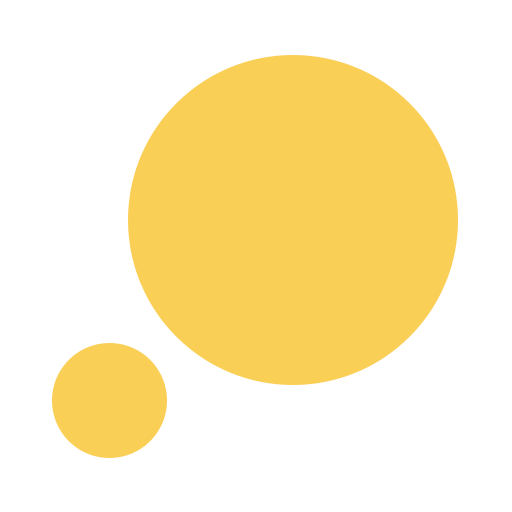このページには広告が含まれます

Eat Right Now®
健康&フィットネス | MindSciences Inc
BlueStacksを使ってPCでプレイ - 5憶以上のユーザーが愛用している高機能Androidゲーミングプラットフォーム
Play Eat Right Now® on PC
Eat Right Now® is a 28-day program to help you change your relationship to eating. Developed by Dr. Judson Brewer MD PhD, a world expert in mindfulness training, and the team at Claritas Mindsciences, this program will give you step by step training to help you learn how to work with food cravings, what type of food we reach for and how we eat.
Eat Right Now provides daily instruction through playlists of audio and video tracks, goal-setting tools, and daily reminders.
PRICING
Eat Right Now® is free to download and use for 4 days. An in-app purchase allows access to all features and the remaining modules on an auto-renewing subscription basis.*
1 month: $24.99
1 year: $99.99
1 year: $129.99
The premium version also includes access to our exclusive healthy eating community, which is moderated by Dr. Brewer and other experts. There you will receive support, weekly tips, can track your progress, and can even ask Dr. Brewer questions directly as you go through the program!
Features include:
-Daily playlists with video and audio
-An interactive stress test
-Customizable daily goals
-Daily night reflection
-Bonus exercise tracks
-Daily check-in reminders
-And more!
*PRICING & TERMS
These prices are for United States customers. Pricing in other countries may vary and actual charges may be converted to your local currency depending on your country's residence. Payment will be charged to your Google Play account at confirmation of purchase.
Your Eat Right Now® Premium subscription will automatically renew at the end of each term unless canceled at least 24-hours before the end of term and your credit card will be charged through your Google Play account 24-hours prior to the end of the current period. You can manage your subscriptions and turn off auto-renew at any time from your Google Play Account Settings, but refunds will not be provided for the unused portion of the term.
Need help with the app? Please email ernsupport@claritasmind.com or go to https://claritasmindsciences.zendesk.com/hc/
TERMS OF SERVICE and PRIVACY POLICY: https://app.claritasmind.com/terms?program=ERN
Eat Right Now provides daily instruction through playlists of audio and video tracks, goal-setting tools, and daily reminders.
PRICING
Eat Right Now® is free to download and use for 4 days. An in-app purchase allows access to all features and the remaining modules on an auto-renewing subscription basis.*
1 month: $24.99
1 year: $99.99
1 year: $129.99
The premium version also includes access to our exclusive healthy eating community, which is moderated by Dr. Brewer and other experts. There you will receive support, weekly tips, can track your progress, and can even ask Dr. Brewer questions directly as you go through the program!
Features include:
-Daily playlists with video and audio
-An interactive stress test
-Customizable daily goals
-Daily night reflection
-Bonus exercise tracks
-Daily check-in reminders
-And more!
*PRICING & TERMS
These prices are for United States customers. Pricing in other countries may vary and actual charges may be converted to your local currency depending on your country's residence. Payment will be charged to your Google Play account at confirmation of purchase.
Your Eat Right Now® Premium subscription will automatically renew at the end of each term unless canceled at least 24-hours before the end of term and your credit card will be charged through your Google Play account 24-hours prior to the end of the current period. You can manage your subscriptions and turn off auto-renew at any time from your Google Play Account Settings, but refunds will not be provided for the unused portion of the term.
Need help with the app? Please email ernsupport@claritasmind.com or go to https://claritasmindsciences.zendesk.com/hc/
TERMS OF SERVICE and PRIVACY POLICY: https://app.claritasmind.com/terms?program=ERN
Eat Right Now®をPCでプレイ
-
BlueStacksをダウンロードしてPCにインストールします。
-
GoogleにサインインしてGoogle Play ストアにアクセスします。(こちらの操作は後で行っても問題ありません)
-
右上の検索バーにEat Right Now®を入力して検索します。
-
クリックして検索結果からEat Right Now®をインストールします。
-
Googleサインインを完了してEat Right Now®をインストールします。※手順2を飛ばしていた場合
-
ホーム画面にてEat Right Now®のアイコンをクリックしてアプリを起動します。