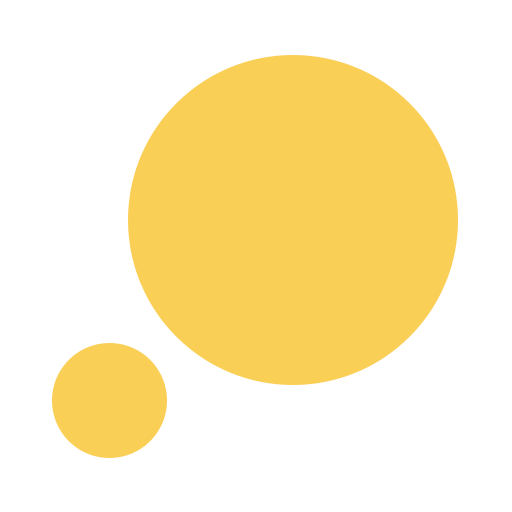Eat Right Now®
Chơi trên PC với BlueStacks - Nền tảng chơi game Android, được hơn 500 triệu game thủ tin tưởng.
Trang đã được sửa đổi vào: 18 tháng 10, 2019
Play Eat Right Now® on PC
Eat Right Now provides daily instruction through playlists of audio and video tracks, goal-setting tools, and daily reminders.
PRICING
Eat Right Now® is free to download and use for 4 days. An in-app purchase allows access to all features and the remaining modules on an auto-renewing subscription basis.*
1 month: $24.99
1 year: $99.99
1 year: $129.99
The premium version also includes access to our exclusive healthy eating community, which is moderated by Dr. Brewer and other experts. There you will receive support, weekly tips, can track your progress, and can even ask Dr. Brewer questions directly as you go through the program!
Features include:
-Daily playlists with video and audio
-An interactive stress test
-Customizable daily goals
-Daily night reflection
-Bonus exercise tracks
-Daily check-in reminders
-And more!
*PRICING & TERMS
These prices are for United States customers. Pricing in other countries may vary and actual charges may be converted to your local currency depending on your country's residence. Payment will be charged to your Google Play account at confirmation of purchase.
Your Eat Right Now® Premium subscription will automatically renew at the end of each term unless canceled at least 24-hours before the end of term and your credit card will be charged through your Google Play account 24-hours prior to the end of the current period. You can manage your subscriptions and turn off auto-renew at any time from your Google Play Account Settings, but refunds will not be provided for the unused portion of the term.
Need help with the app? Please email ernsupport@claritasmind.com or go to https://claritasmindsciences.zendesk.com/hc/
TERMS OF SERVICE and PRIVACY POLICY: https://app.claritasmind.com/terms?program=ERN
Chơi Eat Right Now® trên PC. Rất dễ để bắt đầu
-
Tải và cài đặt BlueStacks trên máy của bạn
-
Hoàn tất đăng nhập vào Google để đến PlayStore, hoặc thực hiện sau
-
Tìm Eat Right Now® trên thanh tìm kiếm ở góc phải màn hình
-
Nhấn vào để cài đặt Eat Right Now® trong danh sách kết quả tìm kiếm
-
Hoàn tất đăng nhập Google (nếu bạn chưa làm bước 2) để cài đặt Eat Right Now®
-
Nhấn vào icon Eat Right Now® tại màn hình chính để bắt đầu chơi