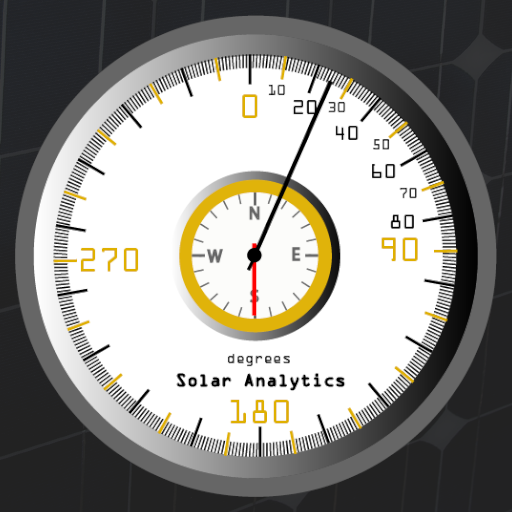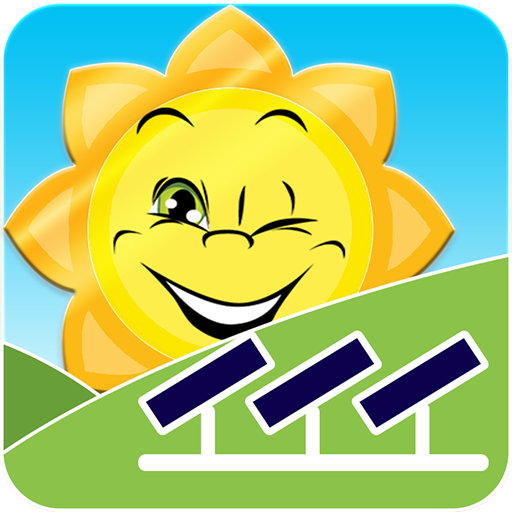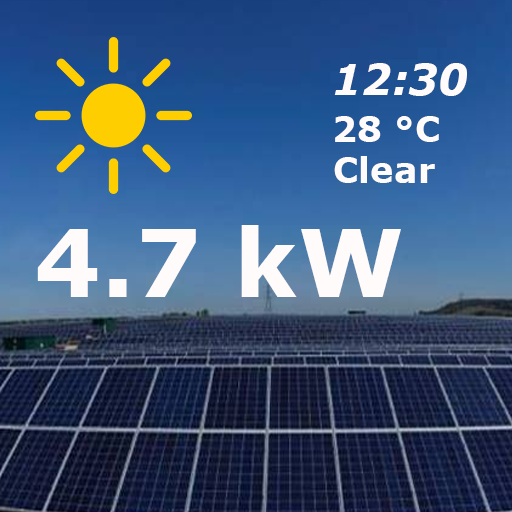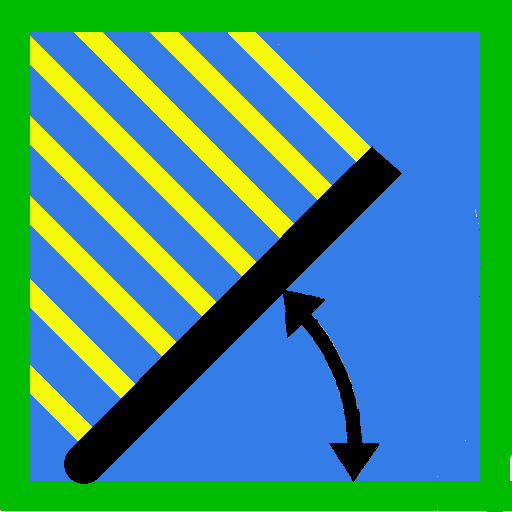
Solar Tilt
Chơi trên PC với BlueStacks - Nền tảng chơi game Android, được hơn 500 triệu game thủ tin tưởng.
Trang đã được sửa đổi vào: 1 tháng 12, 2018
Play Solar Tilt on PC
Features:
-Provides tilt angle for the current date and the latitude determined by the device's GPS location.
-Allows you to manually enter the date and latitude to determine other tilt angles or when GPS is not available.
Tilt angle by season option:
-Optionally provides for seasonal tilt angles (Spring, Summer, Fall, Winter) based on the device's GPS location.
-Allows you to manually enter the latitude to calculate seasonal tilt angles for other locations.
-Use your Android device to measure and adjust the angle of a solar panel easily by placing your device on the solar panel and adjusting the panel until two lines merge.
Chơi Solar Tilt trên PC. Rất dễ để bắt đầu
-
Tải và cài đặt BlueStacks trên máy của bạn
-
Hoàn tất đăng nhập vào Google để đến PlayStore, hoặc thực hiện sau
-
Tìm Solar Tilt trên thanh tìm kiếm ở góc phải màn hình
-
Nhấn vào để cài đặt Solar Tilt trong danh sách kết quả tìm kiếm
-
Hoàn tất đăng nhập Google (nếu bạn chưa làm bước 2) để cài đặt Solar Tilt
-
Nhấn vào icon Solar Tilt tại màn hình chính để bắt đầu chơi