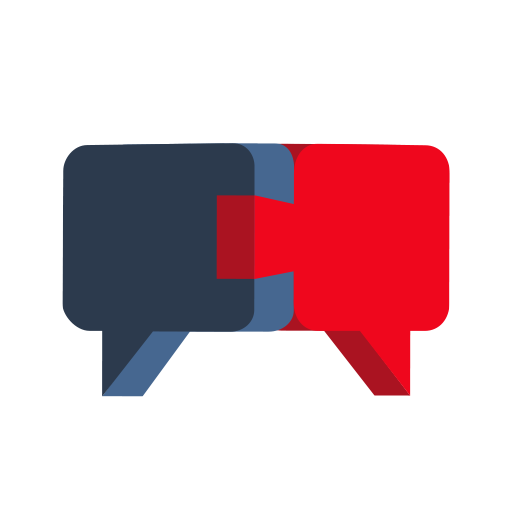OneScreen Hype
Mainkan di PC dengan BlueStacks – platform Game-Game Android, dipercaya oleh lebih dari 500 juta gamer.
Halaman Dimodifikasi Aktif: 25 Desember 2019
Play OneScreen Hype on PC
Key Features:
· One touch to video or call
· Conduct highly secure meetings
· Unlimited multi-party calls with up to 50 participants
· Join meetings on Skype for Business, H.323, SIP or PSTN
· View shared screens
· Instant messaging
· See real time presence status of contacts
· Easy dial-in and dial-out capability
· Meeting scheduler
· Receive files
· Flexible monthly subscription
· Free, on-demand Screen Skills Guru customer support
Use OneScreen Hype free for 30 days. Contact our customer support to renew your subscription.
Compatible Android 4.2 or later.
Upon install you can immediately host meetings with any device including mobile, desktop, laptop, tablet and conference room screen. Your guests don’t need a OneScreen Hype account, they can join using any browser, Skype for Business, H.323, SIP, dial-in or the OneScreen Hype app.
Have a question?
Contact us at support@onescreensolutions.com
Mainkan OneScreen Hype di PC Mudah saja memulainya.
-
Unduh dan pasang BlueStacks di PC kamu
-
Selesaikan proses masuk Google untuk mengakses Playstore atau lakukan nanti
-
Cari OneScreen Hype di bilah pencarian di pojok kanan atas
-
Klik untuk menginstal OneScreen Hype dari hasil pencarian
-
Selesaikan proses masuk Google (jika kamu melewati langkah 2) untuk menginstal OneScreen Hype
-
Klik ikon OneScreen Hype di layar home untuk membuka gamenya