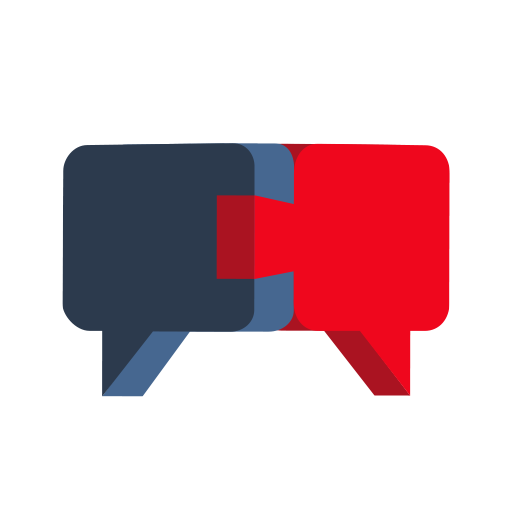OneScreen Hype
商务办公 | Clary Icon
在電腦上使用BlueStacks –受到5億以上的遊戲玩家所信任的Android遊戲平台。
Play OneScreen Hype on PC
Simple, secure and instant video conferencing. Easy to meet, train, brainstorm or present. OneScreen Hype is built by busy teams, for busy teams.
Key Features:
· One touch to video or call
· Conduct highly secure meetings
· Unlimited multi-party calls with up to 50 participants
· Join meetings on Skype for Business, H.323, SIP or PSTN
· View shared screens
· Instant messaging
· See real time presence status of contacts
· Easy dial-in and dial-out capability
· Meeting scheduler
· Receive files
· Flexible monthly subscription
· Free, on-demand Screen Skills Guru customer support
Use OneScreen Hype free for 30 days. Contact our customer support to renew your subscription.
Compatible Android 4.2 or later.
Upon install you can immediately host meetings with any device including mobile, desktop, laptop, tablet and conference room screen. Your guests don’t need a OneScreen Hype account, they can join using any browser, Skype for Business, H.323, SIP, dial-in or the OneScreen Hype app.
Have a question?
Contact us at support@onescreensolutions.com
Key Features:
· One touch to video or call
· Conduct highly secure meetings
· Unlimited multi-party calls with up to 50 participants
· Join meetings on Skype for Business, H.323, SIP or PSTN
· View shared screens
· Instant messaging
· See real time presence status of contacts
· Easy dial-in and dial-out capability
· Meeting scheduler
· Receive files
· Flexible monthly subscription
· Free, on-demand Screen Skills Guru customer support
Use OneScreen Hype free for 30 days. Contact our customer support to renew your subscription.
Compatible Android 4.2 or later.
Upon install you can immediately host meetings with any device including mobile, desktop, laptop, tablet and conference room screen. Your guests don’t need a OneScreen Hype account, they can join using any browser, Skype for Business, H.323, SIP, dial-in or the OneScreen Hype app.
Have a question?
Contact us at support@onescreensolutions.com
在電腦上遊玩OneScreen Hype . 輕易上手.
-
在您的電腦上下載並安裝BlueStacks
-
完成Google登入後即可訪問Play商店,或等你需要訪問Play商店十再登入
-
在右上角的搜索欄中尋找 OneScreen Hype
-
點擊以從搜索結果中安裝 OneScreen Hype
-
完成Google登入(如果您跳過了步驟2),以安裝 OneScreen Hype
-
在首頁畫面中點擊 OneScreen Hype 圖標來啟動遊戲