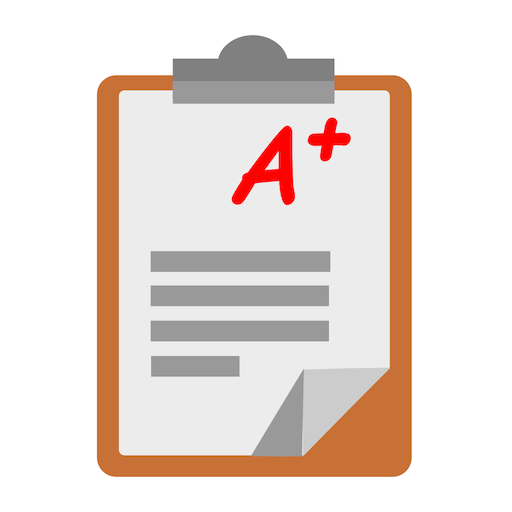Teacher Class123
Jouez sur PC avec BlueStacks - la plate-forme de jeu Android, approuvée par + 500M de joueurs.
Page Modifiée le: 22 août 2017
Play Teacher Class123 on PC
● Give meaningful feedback and keep track of everything
ㆍGive instant feedback to individuals or groups from your mobile or PC.
ㆍRecord everything from assignments to tests with checklist.
● Communicate smarter
ㆍ Share photos and stories on boards.
ㆍ Send important notices via announcement and check read receipts.
ㆍ Send private messages to students or parents.
● Give positive motivation
ㆍ Understand your students better with the feedback report.
ㆍ Bring fun to your classroom with student avatars and animated feedback. (Connect your PC to the class screen and share with students!)
ㆍ Reward students with the ‘wow camera’ using fun customized filters.
● Organize and manage your classroom better with tools
ㆍ Encourage students to participate in activities with the random selector.
ㆍ Help students manage time better with the timer, stopwatch, and alarm.
ㆍ Use the projector screen with the digital chalkboard to teach with visuals.
ㆍ Set groups with the seating chart and encourage teamwork with the ‘Class goal tracker’.
Don’t forget to rate us in the app store if you’re enjoying Class123.
We are always open to suggestions and your feedback matters a lot to us! :)
Class123 website: http://class123.ac
Contact: help@class123.ac
Resources: http://www.class123resources.com/
Facebook page : https://www.facebook.com/class123.global
Facebook community : https://www.facebook.com/groups/Class123community/
Blog:http://blog.class123.ac/
Jouez à Teacher Class123 sur PC. C'est facile de commencer.
-
Téléchargez et installez BlueStacks sur votre PC
-
Connectez-vous à Google pour accéder au Play Store ou faites-le plus tard
-
Recherchez Teacher Class123 dans la barre de recherche dans le coin supérieur droit
-
Cliquez pour installer Teacher Class123 à partir des résultats de la recherche
-
Connectez-vous à Google (si vous avez ignoré l'étape 2) pour installer Teacher Class123
-
Cliquez sur l'icône Teacher Class123 sur l'écran d'accueil pour commencer à jouer