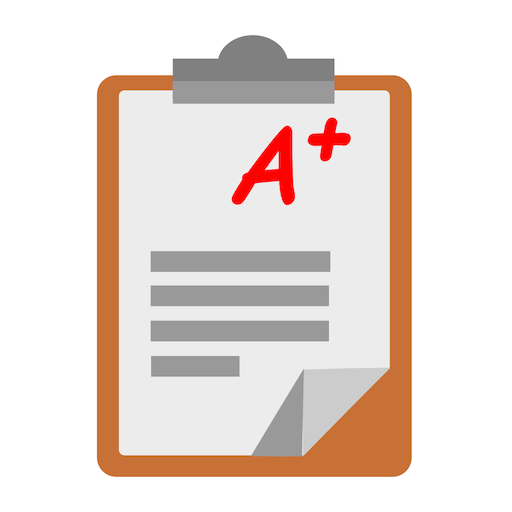Teacher Class123
Educational | Bravepops Company
在電腦上使用BlueStacks –受到5億以上的遊戲玩家所信任的Android遊戲平台。
Play Teacher Class123 on PC
Free classroom management/communication tool, Class123
● Give meaningful feedback and keep track of everything
ㆍGive instant feedback to individuals or groups from your mobile or PC.
ㆍRecord everything from assignments to tests with checklist.
● Communicate smarter
ㆍ Share photos and stories on boards.
ㆍ Send important notices via announcement and check read receipts.
ㆍ Send private messages to students or parents.
● Give positive motivation
ㆍ Understand your students better with the feedback report.
ㆍ Bring fun to your classroom with student avatars and animated feedback. (Connect your PC to the class screen and share with students!)
ㆍ Reward students with the ‘wow camera’ using fun customized filters.
● Organize and manage your classroom better with tools
ㆍ Encourage students to participate in activities with the random selector.
ㆍ Help students manage time better with the timer, stopwatch, and alarm.
ㆍ Use the projector screen with the digital chalkboard to teach with visuals.
ㆍ Set groups with the seating chart and encourage teamwork with the ‘Class goal tracker’.
Don’t forget to rate us in the app store if you’re enjoying Class123.
We are always open to suggestions and your feedback matters a lot to us! :)
Class123 website: http://class123.ac
Contact: help@class123.ac
Resources: http://www.class123resources.com/
Facebook page : https://www.facebook.com/class123.global
Facebook community : https://www.facebook.com/groups/Class123community/
Blog:http://blog.class123.ac/
● Give meaningful feedback and keep track of everything
ㆍGive instant feedback to individuals or groups from your mobile or PC.
ㆍRecord everything from assignments to tests with checklist.
● Communicate smarter
ㆍ Share photos and stories on boards.
ㆍ Send important notices via announcement and check read receipts.
ㆍ Send private messages to students or parents.
● Give positive motivation
ㆍ Understand your students better with the feedback report.
ㆍ Bring fun to your classroom with student avatars and animated feedback. (Connect your PC to the class screen and share with students!)
ㆍ Reward students with the ‘wow camera’ using fun customized filters.
● Organize and manage your classroom better with tools
ㆍ Encourage students to participate in activities with the random selector.
ㆍ Help students manage time better with the timer, stopwatch, and alarm.
ㆍ Use the projector screen with the digital chalkboard to teach with visuals.
ㆍ Set groups with the seating chart and encourage teamwork with the ‘Class goal tracker’.
Don’t forget to rate us in the app store if you’re enjoying Class123.
We are always open to suggestions and your feedback matters a lot to us! :)
Class123 website: http://class123.ac
Contact: help@class123.ac
Resources: http://www.class123resources.com/
Facebook page : https://www.facebook.com/class123.global
Facebook community : https://www.facebook.com/groups/Class123community/
Blog:http://blog.class123.ac/
在電腦上遊玩Teacher Class123 . 輕易上手.
-
在您的電腦上下載並安裝BlueStacks
-
完成Google登入後即可訪問Play商店,或等你需要訪問Play商店十再登入
-
在右上角的搜索欄中尋找 Teacher Class123
-
點擊以從搜索結果中安裝 Teacher Class123
-
完成Google登入(如果您跳過了步驟2),以安裝 Teacher Class123
-
在首頁畫面中點擊 Teacher Class123 圖標來啟動遊戲