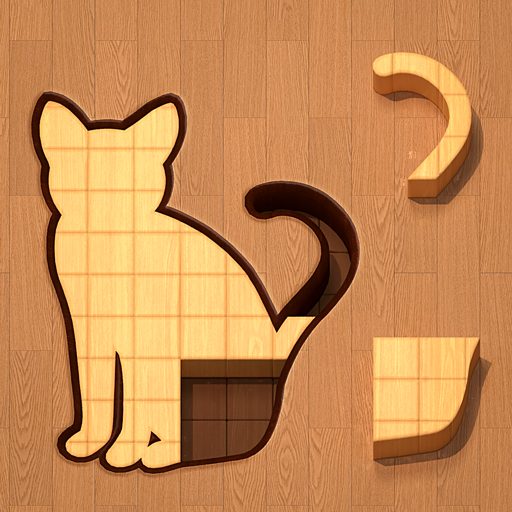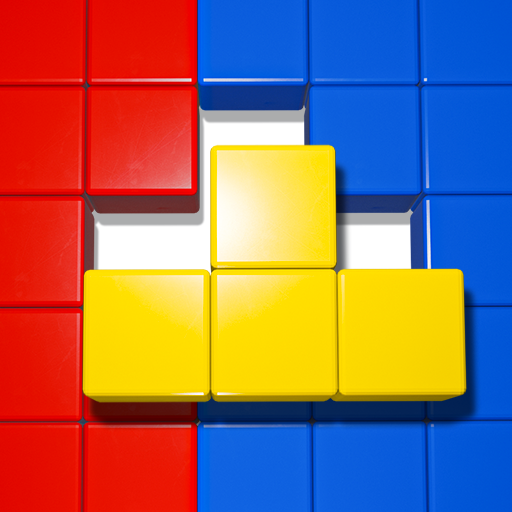Wood Block Puzzle: jogo de quebra-cabeça clássico
Jogue no PC com BlueStacks - A Plataforma de Jogos Android, confiada por mais de 500 milhões de jogadores.
Página modificada em: 22 de abril de 2021
Play Wood Block Puzzle: Board Games on PC
🧩How to Play Block Puzzle - Classic wood block puzzle game🧩
👉Two modes:Classic mode and Challenge mode make you fun game experience.
👉Classic mode: Fit Blocks of different shapes into a 10×10 grid.
👉Game will be over if there is no room on the board for given blocks
👉Master the block puzzle game by destroying several elements with just one move.
👉Different styles of skin:woody, jewel, Marshmallows, Zuma Skins!
👉Challenge mode: Filled grid with different shape of wood block to unlock beautiful paintings.
👉Complete every level to collect rotate props.
👉Get as many scores as you can to become the best block crush
🏝Block Puzzle - Classic wood block puzzle game Features🏝
💪Completely free (100%)
💪no pressure and no time limit
💪Easy, fun and challenging
💪Anytime, Anywhere
💪Fluid animation
💪Enjoyable soundtrack and brisk game sound effects
💪Quick to understand, easy to control
Privacy Policy - https://www.joymaster-studio.com/privacy.html
Terms of Use - https://www.joymaster-studio.com/useragreement.html
Facebook:https://www.facebook.com/BlockPuzzleGamesClassic/
Train your brain with classic and woody puzzles.
Download free and start your adventure of Block Puzzles.
Challenge yourself with wood block puzzle game.
Jogue Wood Block Puzzle: jogo de quebra-cabeça clássico no PC. É fácil começar.
-
Baixe e instale o BlueStacks no seu PC
-
Conclua o login do Google para acessar a Play Store ou faça isso mais tarde
-
Procure por Wood Block Puzzle: jogo de quebra-cabeça clássico na barra de pesquisa no canto superior direito
-
Clique para instalar Wood Block Puzzle: jogo de quebra-cabeça clássico a partir dos resultados da pesquisa
-
Conclua o login do Google (caso você pulou a etapa 2) para instalar o Wood Block Puzzle: jogo de quebra-cabeça clássico
-
Clique no ícone do Wood Block Puzzle: jogo de quebra-cabeça clássico na tela inicial para começar a jogar