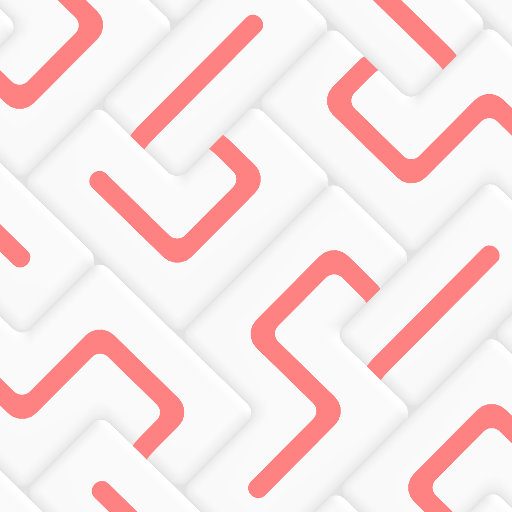Hexa Puzzle Classic
Gioca su PC con BlueStacks: la piattaforma di gioco Android, considerata affidabile da oltre 500 milioni di giocatori.
Pagina modificata il: 31 dicembre 2019
Play Hexa Puzzle Classic on PC
◈ The Block Hexa Puzzle is not easy game as you imagine, all you need to do is brainstorm amazing design ideas in hexagon diamonds and jewels. make you build the spatial intelligence and geometric skills
Game Features:
◽ Arrange the blocks to fit them all in the grid frame.
◽ Hundreds of challenging levels and more to come
◽ When you stuck? Just use the hint button
◽ Easy to play with block puzzle and 4 Game Modes: Beginner, Advanced, Master, Expert.
◽ A simple and friendly designed game for all kids and for adults alike.
◽ Play game at anywhere without wi-fi or internet
Enjoy Classic Hexa Puzzle and become the champion in this super entertaining game NOW!
Gioca Hexa Puzzle Classic su PC. È facile iniziare.
-
Scarica e installa BlueStacks sul tuo PC
-
Completa l'accesso a Google per accedere al Play Store o eseguilo in un secondo momento
-
Cerca Hexa Puzzle Classic nella barra di ricerca nell'angolo in alto a destra
-
Fai clic per installare Hexa Puzzle Classic dai risultati della ricerca
-
Completa l'accesso a Google (se hai saltato il passaggio 2) per installare Hexa Puzzle Classic
-
Fai clic sull'icona Hexa Puzzle Classic nella schermata principale per iniziare a giocare