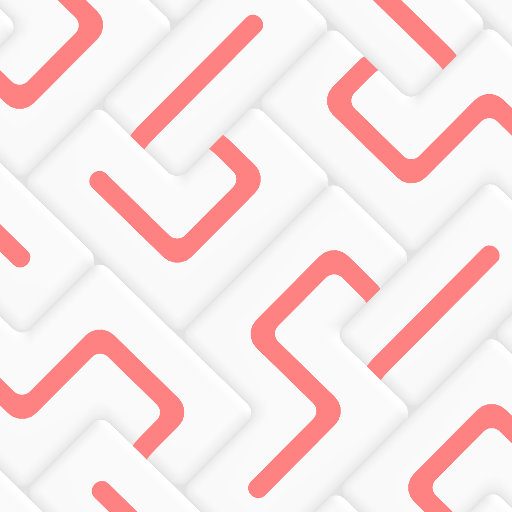このページには広告が含まれます

Hexa Puzzle Classic
Puzzle | Hana Applications
BlueStacksを使ってPCでプレイ - 5憶以上のユーザーが愛用している高機能Androidゲーミングプラットフォーム
Play Hexa Puzzle Classic on PC
◈ The Hexa Puzzle Classic is the brain challenging game. the goal of this game to drag the Hexa blocks into the board to fill the voids and match up with each other.
◈ The Block Hexa Puzzle is not easy game as you imagine, all you need to do is brainstorm amazing design ideas in hexagon diamonds and jewels. make you build the spatial intelligence and geometric skills
Game Features:
◽ Arrange the blocks to fit them all in the grid frame.
◽ Hundreds of challenging levels and more to come
◽ When you stuck? Just use the hint button
◽ Easy to play with block puzzle and 4 Game Modes: Beginner, Advanced, Master, Expert.
◽ A simple and friendly designed game for all kids and for adults alike.
◽ Play game at anywhere without wi-fi or internet
Enjoy Classic Hexa Puzzle and become the champion in this super entertaining game NOW!
◈ The Block Hexa Puzzle is not easy game as you imagine, all you need to do is brainstorm amazing design ideas in hexagon diamonds and jewels. make you build the spatial intelligence and geometric skills
Game Features:
◽ Arrange the blocks to fit them all in the grid frame.
◽ Hundreds of challenging levels and more to come
◽ When you stuck? Just use the hint button
◽ Easy to play with block puzzle and 4 Game Modes: Beginner, Advanced, Master, Expert.
◽ A simple and friendly designed game for all kids and for adults alike.
◽ Play game at anywhere without wi-fi or internet
Enjoy Classic Hexa Puzzle and become the champion in this super entertaining game NOW!
Hexa Puzzle ClassicをPCでプレイ
-
BlueStacksをダウンロードしてPCにインストールします。
-
GoogleにサインインしてGoogle Play ストアにアクセスします。(こちらの操作は後で行っても問題ありません)
-
右上の検索バーにHexa Puzzle Classicを入力して検索します。
-
クリックして検索結果からHexa Puzzle Classicをインストールします。
-
Googleサインインを完了してHexa Puzzle Classicをインストールします。※手順2を飛ばしていた場合
-
ホーム画面にてHexa Puzzle Classicのアイコンをクリックしてアプリを起動します。