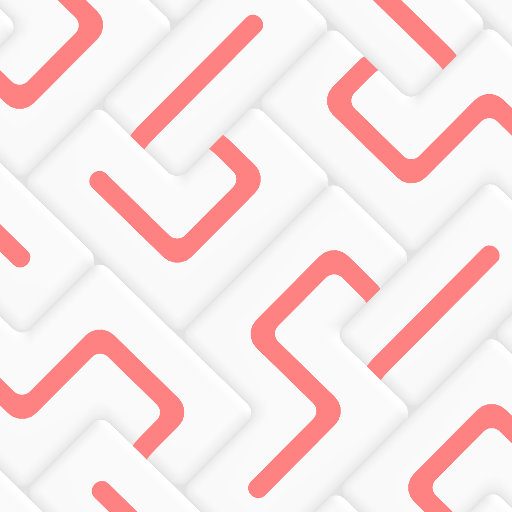Hexa Puzzle Classic
Graj na PC z BlueStacks – Platforma gamingowa Android, która uzyskała zaufanie ponad 500 milionów graczy!
Strona zmodyfikowana w dniu: 31 grudnia 2019
Play Hexa Puzzle Classic on PC
◈ The Block Hexa Puzzle is not easy game as you imagine, all you need to do is brainstorm amazing design ideas in hexagon diamonds and jewels. make you build the spatial intelligence and geometric skills
Game Features:
◽ Arrange the blocks to fit them all in the grid frame.
◽ Hundreds of challenging levels and more to come
◽ When you stuck? Just use the hint button
◽ Easy to play with block puzzle and 4 Game Modes: Beginner, Advanced, Master, Expert.
◽ A simple and friendly designed game for all kids and for adults alike.
◽ Play game at anywhere without wi-fi or internet
Enjoy Classic Hexa Puzzle and become the champion in this super entertaining game NOW!
Zagraj w Hexa Puzzle Classic na PC. To takie proste.
-
Pobierz i zainstaluj BlueStacks na PC
-
Zakończ pomyślnie ustawienie Google, aby otrzymać dostęp do sklepu Play, albo zrób to później.
-
Wyszukaj Hexa Puzzle Classic w pasku wyszukiwania w prawym górnym rogu.
-
Kliknij, aby zainstalować Hexa Puzzle Classic z wyników wyszukiwania
-
Ukończ pomyślnie rejestrację Google (jeśli krok 2 został pominięty) aby zainstalować Hexa Puzzle Classic
-
Klinij w ikonę Hexa Puzzle Classic na ekranie startowym, aby zacząć grę