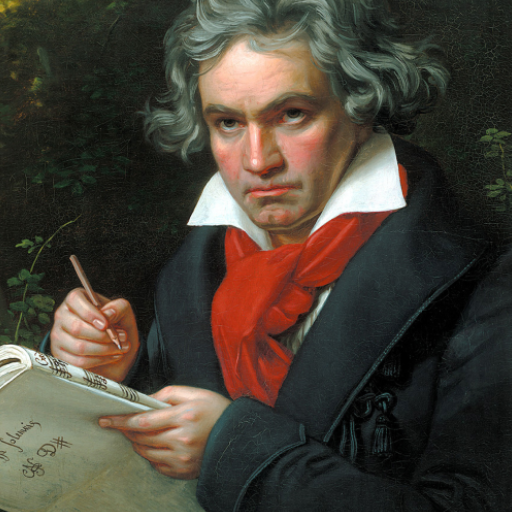ClassicManager
Chơi trên PC với BlueStacks - Nền tảng chơi game Android, được hơn 500 triệu game thủ tin tưởng.
Trang đã được sửa đổi vào: 3 tháng 11, 2021
Play ClassicManager on PC
ClassicManager is an on-line library application that provides streaming service for classical music whose copyright has expired. We are developing the app, which builds the world’s largest classical music DB, auto-filters and provides public domain soundtracks in accordance with each country’s copyright law. We are creating this service with the vision that our approach to the public through the history of past artists will lead to an interest in the artists who are currently active.
[Menu Intro]
▶ Auto Music Search (AMS)
With one touch, you can create a playlist and listen to music. Mood, genre, artist, musical instrument and customized auto-suggest features are on offer.
▶ Today’s Albums
You can see today’s popular albums.
▶ My Favorites
You can configure your own album groups by leaving a heart mark on your favorite albums, works and artists.
▶ My Albums
You can make your own page by putting heart signs on the albums, works, artists that you like.
▶Shared Albums
You can share the playlist that you created in person. You can also listen to playlists created by others.
[Main Features]
▶ Music Search
We provide the search function that is optimized for classical music. Search the composer, musician or the name of the song you want. You do not have to go to the music library from now.
▶ Able to select sound quality
ClassicManager supports low quality (AAC 96K) and high quality (MP3 320K) streaming. Listen by choosing the sound quality you want. But, please use mobile network with care since high quality uses a lot of data although the sound quality is good.
- When listening to music for 1 hour, the low quality consumes about 40MB and the high quality consumes about 140MB.
▶ Music Scores Download
Do you want music scores in addition to music? The music scores you want can be downloaded at any time from the works page.
▶ Chromecast Support
Listen to ClassicManager via speaker on Chromecast. The existing album groups will no longer be needed.
*Enjoy ClassicManager on your PC. ClassicManager is available not only on the app but also on the PC.
https://classicmanager.com
*If any problem or error occurs when using the app, please contact us through the Facebook page.
https://www.facebook.com/classicmanagerglobal/
Chơi ClassicManager trên PC. Rất dễ để bắt đầu
-
Tải và cài đặt BlueStacks trên máy của bạn
-
Hoàn tất đăng nhập vào Google để đến PlayStore, hoặc thực hiện sau
-
Tìm ClassicManager trên thanh tìm kiếm ở góc phải màn hình
-
Nhấn vào để cài đặt ClassicManager trong danh sách kết quả tìm kiếm
-
Hoàn tất đăng nhập Google (nếu bạn chưa làm bước 2) để cài đặt ClassicManager
-
Nhấn vào icon ClassicManager tại màn hình chính để bắt đầu chơi