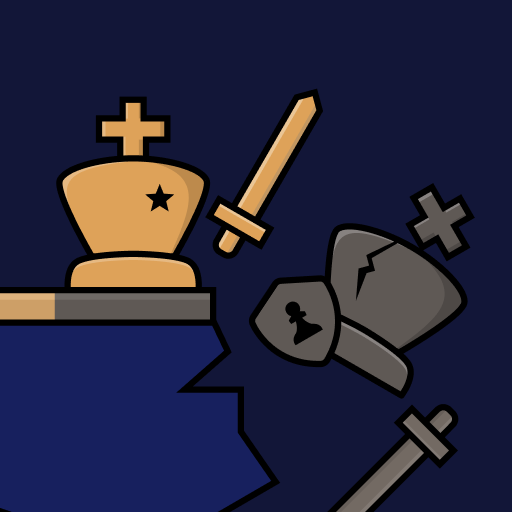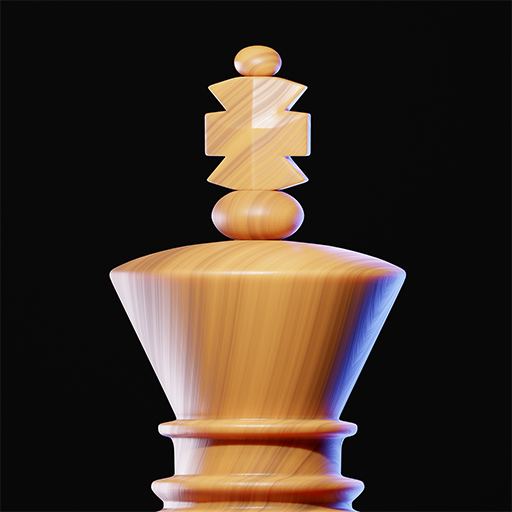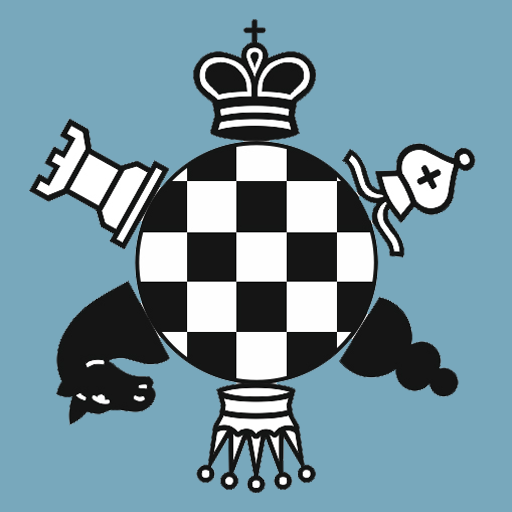Chess Minis: Play & Learn, 3D
BlueStacksを使ってPCでプレイ - 5憶以上のユーザーが愛用している高機能Androidゲーミングプラットフォーム
Play Chess Minis: Play & Learn, 3D on PC or Mac
Chess Minis: Play & Learn, 3D is a board game developed by Classics F5. BlueStacks app player is the best platform to play this Android game on your PC or Mac for an immersive gaming experience.
Download Chess Minis: Play & Learn, 3D on PC, and play a multiplayer online chess game with family and friends from all over the world. This game offers chess fans the most exciting game time ever with chess-related puzzles to complete and lots of achievements to unlock. Enjoy an amazing time playing without any ad interruption. Are you ready to play? Download Chess Minis: Play & Learn, 3D on PC now.
If you are a fan of the classic board game of Chess, then this app is for you. Invite your friend to join you in an online multiplayer game anytime and anywhere. Don’t know how to play? No worries as this game app contains cool animated features to teach you the openings, tactics, and rules of the game. Have lots of fun being crushed or crushing your friends in several online matches all ADs free.
This game stands out from every other chess game app as it contains puzzles to keep you entertained all through the game. Compete worldwide and get matched with different players from different countries across the globe. Show off your chess skills using several world-known openings and win your match. Win cool rewards like a new chess set, gloves, and outfits when you win your match.
Chess Minis: Play & Learn, 3DをPCでプレイ
-
BlueStacksをダウンロードしてPCにインストールします。
-
GoogleにサインインしてGoogle Play ストアにアクセスします。(こちらの操作は後で行っても問題ありません)
-
右上の検索バーにChess Minis: Play & Learn, 3Dを入力して検索します。
-
クリックして検索結果からChess Minis: Play & Learn, 3Dをインストールします。
-
Googleサインインを完了してChess Minis: Play & Learn, 3Dをインストールします。※手順2を飛ばしていた場合
-
ホーム画面にてChess Minis: Play & Learn, 3Dのアイコンをクリックしてアプリを起動します。