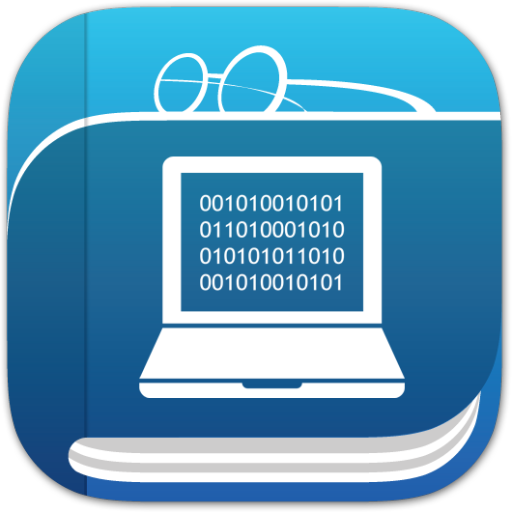Computer Desktop Encyclopedia
Spiele auf dem PC mit BlueStacks - der Android-Gaming-Plattform, der über 500 Millionen Spieler vertrauen.
Seite geändert am: 13. Oktober 2019
Play Computer Desktop Encyclopedia on PC
FUNDAMENTALS for BEGINNERS. REINFORCEMENT for EXPERTS.
LEARN THE "CORRECT" LINGO AND TECH TERMS - TALK LIKE A PRO
EVERY IT CONCEPT BOILS DOWN TO SIMPLE BASICS, which are the underlying foundation in every CDE definition.
FEATURES
* Instant search of more than 25,000 definitions about computers and consumer electronics. Zoom into noteworthy illustrations, photos, charts and diagrams. Every day, look up Tech Term of the Day (TTOD) for a random definition.
* Micro to mainframe: covers PCs, Macs, Unix, Linux, Internet, networking, broadband & telecom, fiber optics & lasers, major products and vendors, wireless & smartphones, acronyms, buzzwords, current topics, etc.
* Informative historical content and major product descriptions.
* Superior cross referencing and a powerful lookup engine.
Find out why PC Magazine gave us their highest dictionary award and Government Technology said we're the "Rolls Royce of Computer Dictionaries."
Spiele Computer Desktop Encyclopedia auf dem PC. Der Einstieg ist einfach.
-
Lade BlueStacks herunter und installiere es auf deinem PC
-
Schließe die Google-Anmeldung ab, um auf den Play Store zuzugreifen, oder mache es später
-
Suche in der Suchleiste oben rechts nach Computer Desktop Encyclopedia
-
Klicke hier, um Computer Desktop Encyclopedia aus den Suchergebnissen zu installieren
-
Schließe die Google-Anmeldung ab (wenn du Schritt 2 übersprungen hast), um Computer Desktop Encyclopedia zu installieren.
-
Klicke auf dem Startbildschirm auf das Computer Desktop Encyclopedia Symbol, um mit dem Spielen zu beginnen