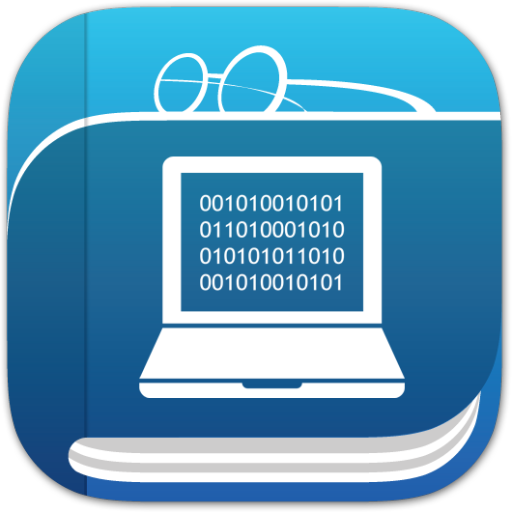Computer Desktop Encyclopedia
Play on PC with BlueStacks – the Android Gaming Platform, trusted by 500M+ gamers.
Page Modified on: October 13, 2019
Play Computer Desktop Encyclopedia on PC
FUNDAMENTALS for BEGINNERS. REINFORCEMENT for EXPERTS.
LEARN THE "CORRECT" LINGO AND TECH TERMS - TALK LIKE A PRO
EVERY IT CONCEPT BOILS DOWN TO SIMPLE BASICS, which are the underlying foundation in every CDE definition.
FEATURES
* Instant search of more than 25,000 definitions about computers and consumer electronics. Zoom into noteworthy illustrations, photos, charts and diagrams. Every day, look up Tech Term of the Day (TTOD) for a random definition.
* Micro to mainframe: covers PCs, Macs, Unix, Linux, Internet, networking, broadband & telecom, fiber optics & lasers, major products and vendors, wireless & smartphones, acronyms, buzzwords, current topics, etc.
* Informative historical content and major product descriptions.
* Superior cross referencing and a powerful lookup engine.
Find out why PC Magazine gave us their highest dictionary award and Government Technology said we're the "Rolls Royce of Computer Dictionaries."
Play Computer Desktop Encyclopedia on PC. It’s easy to get started.
-
Download and install BlueStacks on your PC
-
Complete Google sign-in to access the Play Store, or do it later
-
Look for Computer Desktop Encyclopedia in the search bar at the top right corner
-
Click to install Computer Desktop Encyclopedia from the search results
-
Complete Google sign-in (if you skipped step 2) to install Computer Desktop Encyclopedia
-
Click the Computer Desktop Encyclopedia icon on the home screen to start playing