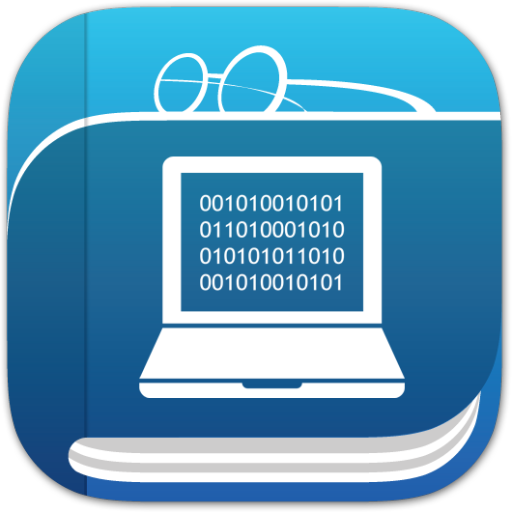Computer Desktop Encyclopedia
Juega en PC con BlueStacks: la plataforma de juegos Android, en la que confían más de 500 millones de jugadores.
Página modificada el: 13 de octubre de 2019
Play Computer Desktop Encyclopedia on PC
FUNDAMENTALS for BEGINNERS. REINFORCEMENT for EXPERTS.
LEARN THE "CORRECT" LINGO AND TECH TERMS - TALK LIKE A PRO
EVERY IT CONCEPT BOILS DOWN TO SIMPLE BASICS, which are the underlying foundation in every CDE definition.
FEATURES
* Instant search of more than 25,000 definitions about computers and consumer electronics. Zoom into noteworthy illustrations, photos, charts and diagrams. Every day, look up Tech Term of the Day (TTOD) for a random definition.
* Micro to mainframe: covers PCs, Macs, Unix, Linux, Internet, networking, broadband & telecom, fiber optics & lasers, major products and vendors, wireless & smartphones, acronyms, buzzwords, current topics, etc.
* Informative historical content and major product descriptions.
* Superior cross referencing and a powerful lookup engine.
Find out why PC Magazine gave us their highest dictionary award and Government Technology said we're the "Rolls Royce of Computer Dictionaries."
Juega Computer Desktop Encyclopedia en la PC. Es fácil comenzar.
-
Descargue e instale BlueStacks en su PC
-
Complete el inicio de sesión de Google para acceder a Play Store, o hágalo más tarde
-
Busque Computer Desktop Encyclopedia en la barra de búsqueda en la esquina superior derecha
-
Haga clic para instalar Computer Desktop Encyclopedia desde los resultados de búsqueda
-
Complete el inicio de sesión de Google (si omitió el paso 2) para instalar Computer Desktop Encyclopedia
-
Haz clic en el ícono Computer Desktop Encyclopedia en la pantalla de inicio para comenzar a jugar