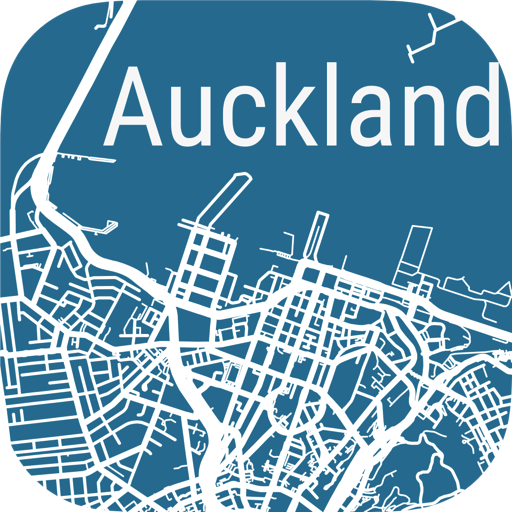CLC Lodging Hotel Locator
Play on PC with BlueStacks – the Android Gaming Platform, trusted by 500M+ gamers.
Page Modified on: December 8, 2019
Play CLC Lodging Hotel Locator on PC
CLC Lodging helps companies control costs, simplify lodging management and provide 24/7 traveler support and safety. We make it easy for our members to search, book, and save at up to 25,000 pre-negotiated and discount hotels throughout the US and Canada with our Hotel Locator mobile app. Simply sign-in to your CLC Lodging account and book your next stay.
MANAGE YOUR LODGING ON THE GO
> Search and book hotels
> Find and map CLC Network hotels using current GPS location or city, state and zip
> Filter by amenities like truck parking, Internet access and breakfast options
> Browse hotel details, images and amenities
> Route driving directions to the hotel
> View reservation and account information in one place
NOT A CLC LODGING MEMBER?
Join the companies that save over $400 million dollars on over 17 million rooms each year by becoming a CLC Lodging member. Enrolling is easy - call 1-866-857-9783 or go to www.clclodging.com/join-now to sign up.
WE’RE HERE TO HELP
Member and Traveler Support teams 1-866-857-9747
Play CLC Lodging Hotel Locator on PC. It’s easy to get started.
-
Download and install BlueStacks on your PC
-
Complete Google sign-in to access the Play Store, or do it later
-
Look for CLC Lodging Hotel Locator in the search bar at the top right corner
-
Click to install CLC Lodging Hotel Locator from the search results
-
Complete Google sign-in (if you skipped step 2) to install CLC Lodging Hotel Locator
-
Click the CLC Lodging Hotel Locator icon on the home screen to start playing