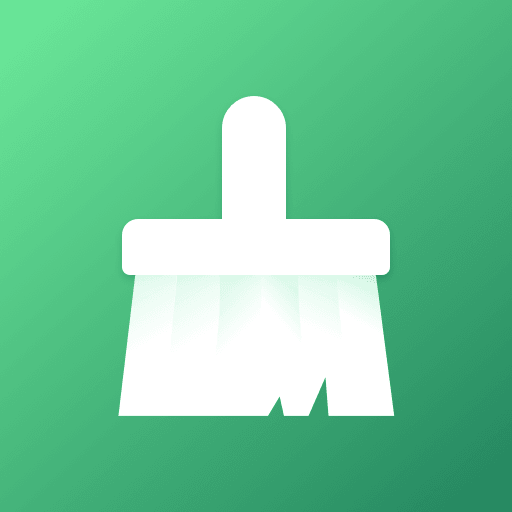Cleaner-Phone Clean,Booster,Optimizer,AppLock
Play on PC with BlueStacks – the Android Gaming Platform, trusted by 500M+ gamers.
Page Modified on: November 24, 2019
Play Cleaner-Phone Clean,Booster,Optimizer,AppLock on PC
Cleaner Key Functions:
🔥JUNK CLEANER (JUNK FILES)
With our powerful analytics engine, cleaner helps users to analyze all the cache files, log files, temporary files, history files and useless image file, apk file , residual junk files to free up your device storage space.
🚀MEMORY BOOSTER
The excessive use of memory makes your phone heavy & slow. Memory booster for killing background app to release memory , speed up your phone
🔒APP LOCK
Keeps your app privacy safe with an AppLock PIN or pattern. All the private information such as photos, calls, messages or important app (Snapchat, Instagram, Whatsapp) will be kept secure under the powerful guarding system.
🔋POWER CLEAN (BATTERY SAVER)
By analyzing battery usage status and helps to find and stop battery-draining apps, Cleaner helps to save battery power and extend battery life.
❄️CPU COOLER
Intelligently analyze CPU usage and end the process of overheating apps to decrease CPU temperature, with only 1-tap.
🔥NOTIFICATION CLEANER
So many noisy and useless notifications? Use the junk notification cleaner to mute and clean the unwanted notifications, arrange & clear up annoying app notification to a clear notification bar.
🔥SIMILAR PHOTO CLEANER
Cleaner can analyze photo gallery and sort the similar photos into different albums, find out the best one to delete, free up more storage.
🔥WHATSAPP CLEANER
Cleaner can analyze Whatsapp, find out the cache file, such as image, audio, sticker, voice, video and other docs. Users can delete the useless cache files to free up more storage space.
🔥BIG FILE CLEANER
By scan phone storage, find out files > 10MB, Users can delete the useless cache files to free up more storage space.
🌟APP MANAGER
Package Manager: Scan and clean redundant APK files.
Obsolete APK cleaner – clean up the already installed APK files on your device
You can manage and uninstall apps that are rarely used to provide more storage space that can speed up storage & speed.
🌟DEVICE INFO
CPU, memory (RAM), GPU, camera, storage, ROM, battery and more than 30 kinds of device information.
Drop us email to swiftmobilestudio@gmail.com for any suggestions, feedback or translation help.
The Cleaner is 100% FREE
The Cleaner use accessibility services to battery saver and optimizer on some devices.
The Cleaner will never make any change to your device.
Play Cleaner-Phone Clean,Booster,Optimizer,AppLock on PC. It’s easy to get started.
-
Download and install BlueStacks on your PC
-
Complete Google sign-in to access the Play Store, or do it later
-
Look for Cleaner-Phone Clean,Booster,Optimizer,AppLock in the search bar at the top right corner
-
Click to install Cleaner-Phone Clean,Booster,Optimizer,AppLock from the search results
-
Complete Google sign-in (if you skipped step 2) to install Cleaner-Phone Clean,Booster,Optimizer,AppLock
-
Click the Cleaner-Phone Clean,Booster,Optimizer,AppLock icon on the home screen to start playing