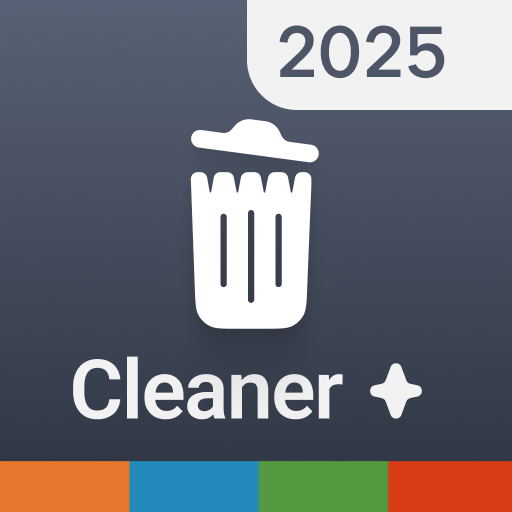Phone Master-Storage Optimizer
เล่นบน PC ผ่าน BlueStacks - Android Gaming Platform ที่ได้รับความไว้วางใจจากเกมเมอร์ 500 ล้านคนทั่วโลก
Page Modified on: 21 เม.ย. 2566
Play Phone Master-Storage Optimizer on PC
Get Phone Master to make your phone clean!
-----------------------------------------------
Why Choose Phone Master?
✅Small, Fast, and Easy to use
✅Remove large files, useless photos, and videos
✅Manage app effectively
💡 Deep Cleaner
• Fast scan and analyze the storage of your phone, help you to clean up large files and useless apps, and delete useless videos.
📱 App Manager
• Quick app search and check the storage of installed apps on your devices.
• Easy to manage and delete apps.
🌄 Photo Cleaner
• Clean and organize your albums, and check the storage of all your albums.
• Remove screenshots to get more space.
🌐 Speed Test
• Check your real-time network speed with just one tap.
• Detailed speed test reports for you.
เล่น Phone Master-Storage Optimizer บน PC ได้ง่ายกว่า
-
ดาวน์โหลดและติดตั้ง BlueStacks บน PC ของคุณ
-
ลงชื่อเข้าใช้แอคเคาท์ Google เพื่อเข้าสู่ Play Store หรือทำในภายหลัง
-
ค้นหา Phone Master-Storage Optimizer ในช่องค้นหาด้านขวาบนของโปรแกรม
-
คลิกเพื่อติดตั้ง Phone Master-Storage Optimizer จากผลการค้นหา
-
ลงชื่อเข้าใช้บัญชี Google Account (หากยังไม่ได้ทำในขั้นที่ 2) เพื่อติดตั้ง Phone Master-Storage Optimizer
-
คลิกที่ไอคอน Phone Master-Storage Optimizer ในหน้าจอเพื่อเริ่มเล่น