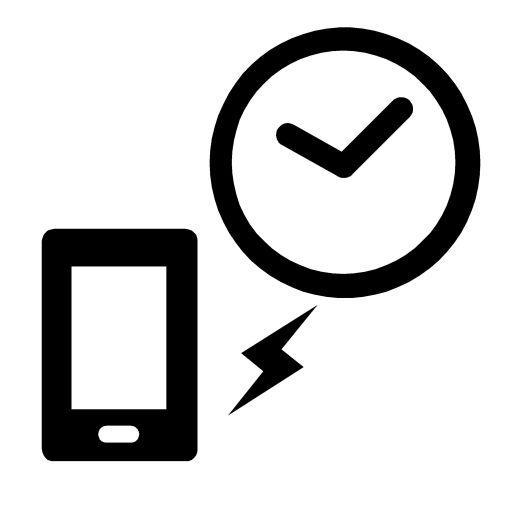Qingping+
Play on PC with BlueStacks – the Android Gaming Platform, trusted by 500M+ gamers.
Page Modified on: August 27, 2021
Play Qingping+ on PC
Manage your Qingping household products, view data, modify settings, upgrade firmwares and so on.
Suggestions
Qingping+ app will provide you suggestions, according to the real-time readings of Qingping household products.
History Data
It supports viewing the history data of the last 24 hours and 30 days, and you can also export the history data of the last 60 days to your email.
Device Management
Name the device, modify settings, upgrade firmware, and so on.
Play Qingping+ on PC. It’s easy to get started.
-
Download and install BlueStacks on your PC
-
Complete Google sign-in to access the Play Store, or do it later
-
Look for Qingping+ in the search bar at the top right corner
-
Click to install Qingping+ from the search results
-
Complete Google sign-in (if you skipped step 2) to install Qingping+
-
Click the Qingping+ icon on the home screen to start playing