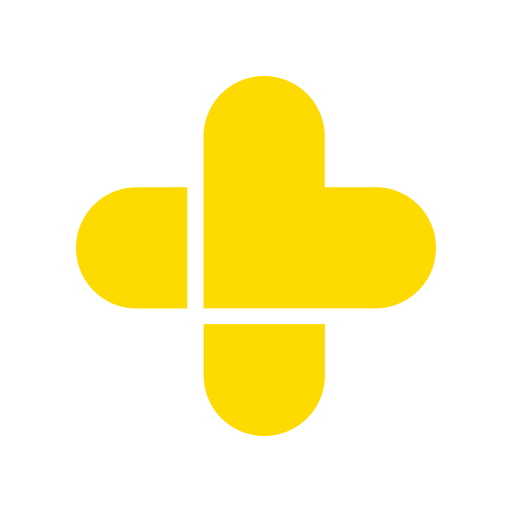CLEAR - Health, travel, sports
Play on PC with BlueStacks – the Android Gaming Platform, trusted by 500M+ gamers.
Page Modified on: September 10, 2021
Play CLEAR - Health, travel, sports on PC
Health Pass — A safer way to get back to what you love
Health Pass is a safe and easy way to enter offices, stadiums, concerts, and more.
Your digital vaccine card — Never be without it!
CLEAR makes it safe and easy to create a digital vaccine card that you can carry and use wherever you choose. It's secure, voluntary, and takes just minutes.
CLEAR is now partnered with Walmart so if you’ve received your vaccination from any Walmart location nationwide you’ll be able to easily create a digital vaccine card using the CLEAR app. Once you create your digital vaccine card, it automatically syncs with CLEAR’s Health Pass feature so you can enter venues nationwide.
CLEAR Plus — Travel made easier
Use CLEAR Plus to move seamlessly through 38 airports nationwide. Our secure identity platform enables you to use just your eyes to breeze through airport security so you can spend less time at the airport and more time where it matters.
Plus, use exciting app features like Home to Gate to know exactly when to leave for the airport.
Sports, Music, Offices, and beyond — Touchless, faster access
Ready to see your favorite teams compete again? Or see your favorite bands perform live? Use the CLEAR app for touchless entry to venues across the country.
The CLEAR app makes you unstoppable. Download today and enroll in CLEAR with a government-issued ID.
Follow @CLEAR on Twitter and Instagram for exciting updates, news, and more.
Please note that the CLEAR service is currently available only in the United States
Play CLEAR - Health, travel, sports on PC. It’s easy to get started.
-
Download and install BlueStacks on your PC
-
Complete Google sign-in to access the Play Store, or do it later
-
Look for CLEAR - Health, travel, sports in the search bar at the top right corner
-
Click to install CLEAR - Health, travel, sports from the search results
-
Complete Google sign-in (if you skipped step 2) to install CLEAR - Health, travel, sports
-
Click the CLEAR - Health, travel, sports icon on the home screen to start playing