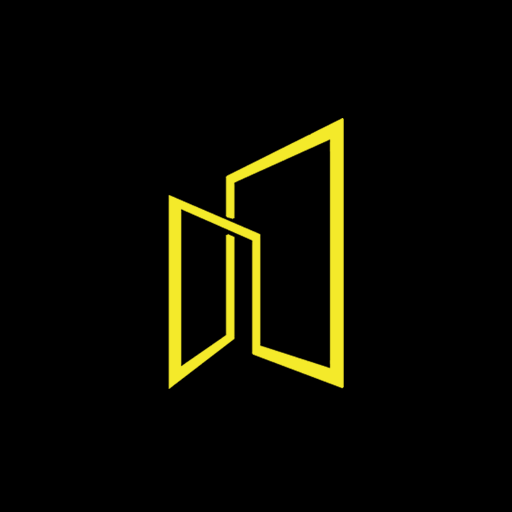Notepad Vault- hide photo, video
العب على الكمبيوتر الشخصي مع BlueStacks - نظام أندرويد للألعاب ، موثوق به من قبل أكثر من 500 مليون لاعب.
تم تعديل الصفحة في: 19 أكتوبر 2020
Play Notepad Vault- hide photo, video on PC
You can hide gallery photos and videos without knowing anyone behind smart Notepad.
Music and Secret notes also can be hide in this app.
Normally its look like a simple notepad but when you tap and hold on Notepad title then actual vault will be launch and using secret pincode you can open vault and hide/unhide your files.
In simple notepad you can also write and save notes also but in the back of Notepad vault is smart way to hide something.
There are so many options avilable in vault like: Fingerprint lock, Dummy pincode(vault will be display empty with this dummy pincode),Quetion answer pincode recovery, etc..
So this is a smart and simple gallery vault. Download and Enjoy !!
العب Notepad Vault- hide photo, video على جهاز الكمبيوتر. من السهل البدء.
-
قم بتنزيل BlueStacks وتثبيته على جهاز الكمبيوتر الخاص بك
-
أكمل تسجيل الدخول إلى Google للوصول إلى متجر Play ، أو قم بذلك لاحقًا
-
ابحث عن Notepad Vault- hide photo, video في شريط البحث أعلى الزاوية اليمنى
-
انقر لتثبيت Notepad Vault- hide photo, video من نتائج البحث
-
أكمل تسجيل الدخول إلى Google (إذا تخطيت الخطوة 2) لتثبيت Notepad Vault- hide photo, video
-
انقر على أيقونة Notepad Vault- hide photo, video على الشاشة الرئيسية لبدء اللعب