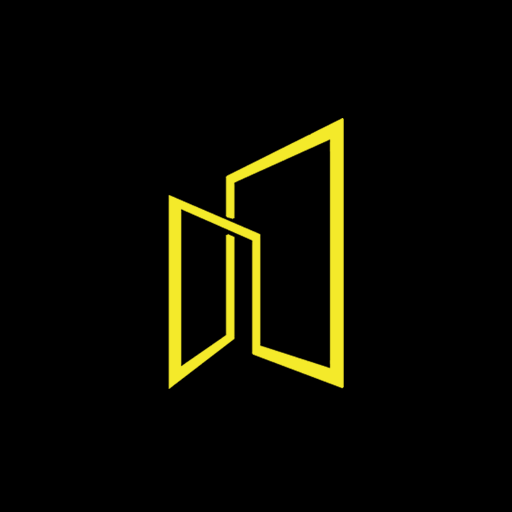Notepad Vault- hide photo, video
Spiele auf dem PC mit BlueStacks - der Android-Gaming-Plattform, der über 500 Millionen Spieler vertrauen.
Seite geändert am: 19. Oktober 2020
Play Notepad Vault- hide photo, video on PC
You can hide gallery photos and videos without knowing anyone behind smart Notepad.
Music and Secret notes also can be hide in this app.
Normally its look like a simple notepad but when you tap and hold on Notepad title then actual vault will be launch and using secret pincode you can open vault and hide/unhide your files.
In simple notepad you can also write and save notes also but in the back of Notepad vault is smart way to hide something.
There are so many options avilable in vault like: Fingerprint lock, Dummy pincode(vault will be display empty with this dummy pincode),Quetion answer pincode recovery, etc..
So this is a smart and simple gallery vault. Download and Enjoy !!
Spiele Notepad Vault- hide photo, video auf dem PC. Der Einstieg ist einfach.
-
Lade BlueStacks herunter und installiere es auf deinem PC
-
Schließe die Google-Anmeldung ab, um auf den Play Store zuzugreifen, oder mache es später
-
Suche in der Suchleiste oben rechts nach Notepad Vault- hide photo, video
-
Klicke hier, um Notepad Vault- hide photo, video aus den Suchergebnissen zu installieren
-
Schließe die Google-Anmeldung ab (wenn du Schritt 2 übersprungen hast), um Notepad Vault- hide photo, video zu installieren.
-
Klicke auf dem Startbildschirm auf das Notepad Vault- hide photo, video Symbol, um mit dem Spielen zu beginnen