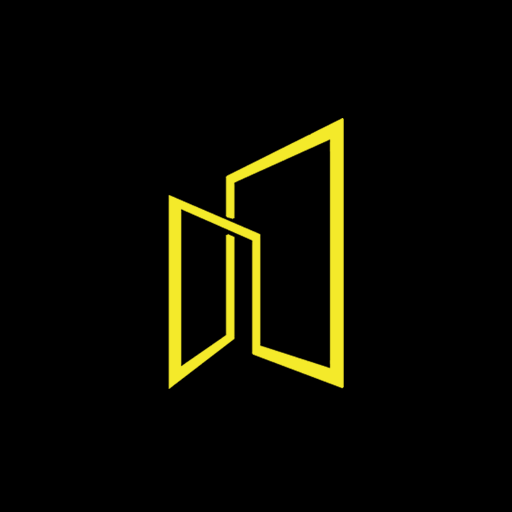Notepad Vault- hide photo, video
Jouez sur PC avec BlueStacks - la plate-forme de jeu Android, approuvée par + 500M de joueurs.
Page Modifiée le: 19 octobre 2020
Play Notepad Vault- hide photo, video on PC
You can hide gallery photos and videos without knowing anyone behind smart Notepad.
Music and Secret notes also can be hide in this app.
Normally its look like a simple notepad but when you tap and hold on Notepad title then actual vault will be launch and using secret pincode you can open vault and hide/unhide your files.
In simple notepad you can also write and save notes also but in the back of Notepad vault is smart way to hide something.
There are so many options avilable in vault like: Fingerprint lock, Dummy pincode(vault will be display empty with this dummy pincode),Quetion answer pincode recovery, etc..
So this is a smart and simple gallery vault. Download and Enjoy !!
Jouez à Notepad Vault- hide photo, video sur PC. C'est facile de commencer.
-
Téléchargez et installez BlueStacks sur votre PC
-
Connectez-vous à Google pour accéder au Play Store ou faites-le plus tard
-
Recherchez Notepad Vault- hide photo, video dans la barre de recherche dans le coin supérieur droit
-
Cliquez pour installer Notepad Vault- hide photo, video à partir des résultats de la recherche
-
Connectez-vous à Google (si vous avez ignoré l'étape 2) pour installer Notepad Vault- hide photo, video
-
Cliquez sur l'icône Notepad Vault- hide photo, video sur l'écran d'accueil pour commencer à jouer