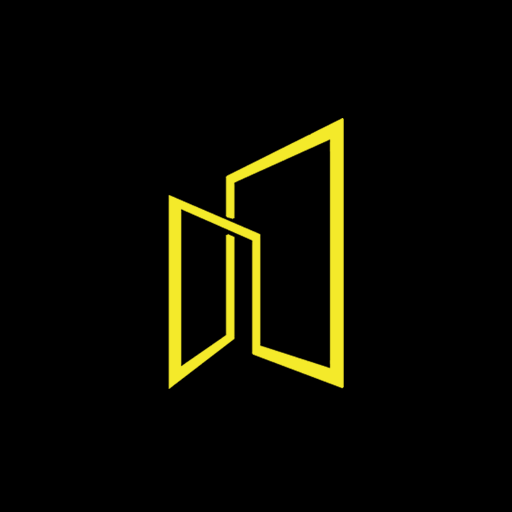Notepad Vault- hide photo, video
Gioca su PC con BlueStacks: la piattaforma di gioco Android, considerata affidabile da oltre 500 milioni di giocatori.
Pagina modificata il: 19 ottobre 2020
Play Notepad Vault- hide photo, video on PC
You can hide gallery photos and videos without knowing anyone behind smart Notepad.
Music and Secret notes also can be hide in this app.
Normally its look like a simple notepad but when you tap and hold on Notepad title then actual vault will be launch and using secret pincode you can open vault and hide/unhide your files.
In simple notepad you can also write and save notes also but in the back of Notepad vault is smart way to hide something.
There are so many options avilable in vault like: Fingerprint lock, Dummy pincode(vault will be display empty with this dummy pincode),Quetion answer pincode recovery, etc..
So this is a smart and simple gallery vault. Download and Enjoy !!
Gioca Notepad Vault- hide photo, video su PC. È facile iniziare.
-
Scarica e installa BlueStacks sul tuo PC
-
Completa l'accesso a Google per accedere al Play Store o eseguilo in un secondo momento
-
Cerca Notepad Vault- hide photo, video nella barra di ricerca nell'angolo in alto a destra
-
Fai clic per installare Notepad Vault- hide photo, video dai risultati della ricerca
-
Completa l'accesso a Google (se hai saltato il passaggio 2) per installare Notepad Vault- hide photo, video
-
Fai clic sull'icona Notepad Vault- hide photo, video nella schermata principale per iniziare a giocare