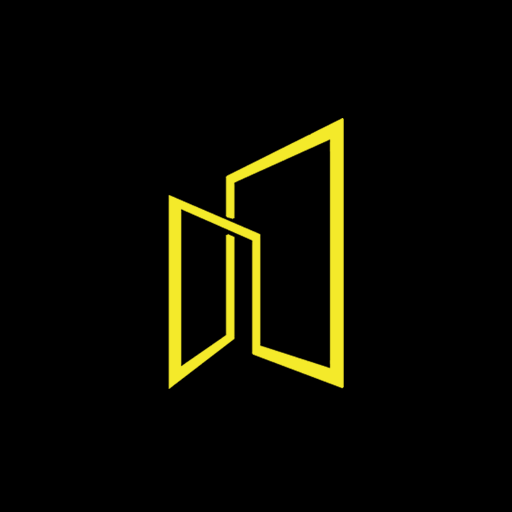Notepad Vault- hide photo, video
Chơi trên PC với BlueStacks - Nền tảng chơi game Android, được hơn 500 triệu game thủ tin tưởng.
Trang đã được sửa đổi vào: 19 tháng 10, 2020
Play Notepad Vault- hide photo, video on PC
You can hide gallery photos and videos without knowing anyone behind smart Notepad.
Music and Secret notes also can be hide in this app.
Normally its look like a simple notepad but when you tap and hold on Notepad title then actual vault will be launch and using secret pincode you can open vault and hide/unhide your files.
In simple notepad you can also write and save notes also but in the back of Notepad vault is smart way to hide something.
There are so many options avilable in vault like: Fingerprint lock, Dummy pincode(vault will be display empty with this dummy pincode),Quetion answer pincode recovery, etc..
So this is a smart and simple gallery vault. Download and Enjoy !!
Chơi Notepad Vault- hide photo, video trên PC. Rất dễ để bắt đầu
-
Tải và cài đặt BlueStacks trên máy của bạn
-
Hoàn tất đăng nhập vào Google để đến PlayStore, hoặc thực hiện sau
-
Tìm Notepad Vault- hide photo, video trên thanh tìm kiếm ở góc phải màn hình
-
Nhấn vào để cài đặt Notepad Vault- hide photo, video trong danh sách kết quả tìm kiếm
-
Hoàn tất đăng nhập Google (nếu bạn chưa làm bước 2) để cài đặt Notepad Vault- hide photo, video
-
Nhấn vào icon Notepad Vault- hide photo, video tại màn hình chính để bắt đầu chơi