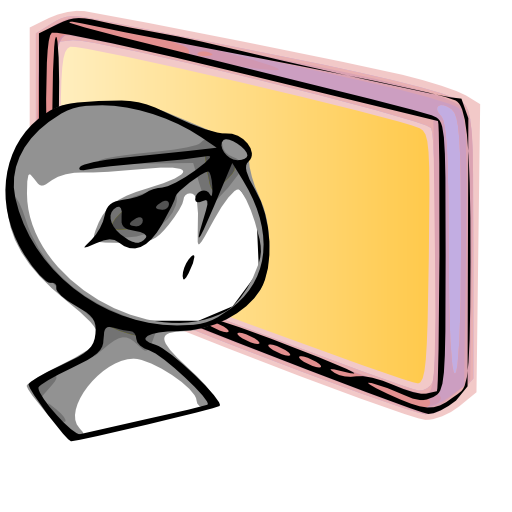Map Tools - Coordinates Datums
Jouez sur PC avec BlueStacks - la plate-forme de jeu Android, approuvée par + 500M de joueurs.
Page Modifiée le: 10 novembre 2013
Play Map Tools - Coordinates Datums on PC
GPS and network are not required to use this app.
"Map Tools" Features:
- Coordinates conversion and distance calculation in the following coordinate systems: Geodetic Coordinates (DD, DM, DMS), UTM, UPS, MGRS, USNG, Georef, Map Grid Australia 1994 (MGA94), New Zealand Transverse Mercator 2000 (NZTM2000), New Zealand Map Grid (NZMG) and British National Grid (OSGB).
- Datum conversion. "Map Tools" comes with 230 datums, which include WGS84, NAD27, NAD83, GDA94, NZGD2000, NZGD1949, OSGB36, ED50 and a lot more.
- Use your current location as the input for the coordinate conversion and distance calculation
- Copy and paste the coordinates from and to the app
- Convert between 3 different Geodetic formats: Decimal Degrees, Degrees Minutes, Degrees Minutes Seconds
Jouez à Map Tools - Coordinates Datums sur PC. C'est facile de commencer.
-
Téléchargez et installez BlueStacks sur votre PC
-
Connectez-vous à Google pour accéder au Play Store ou faites-le plus tard
-
Recherchez Map Tools - Coordinates Datums dans la barre de recherche dans le coin supérieur droit
-
Cliquez pour installer Map Tools - Coordinates Datums à partir des résultats de la recherche
-
Connectez-vous à Google (si vous avez ignoré l'étape 2) pour installer Map Tools - Coordinates Datums
-
Cliquez sur l'icône Map Tools - Coordinates Datums sur l'écran d'accueil pour commencer à jouer