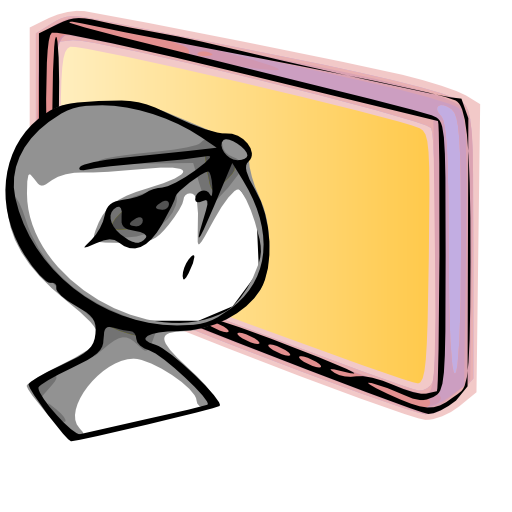Map Tools - Coordinates Datums
Mainkan di PC dengan BlueStacks – platform Game-Game Android, dipercaya oleh lebih dari 500 juta gamer.
Halaman Dimodifikasi Aktif: 10 November 2013
Play Map Tools - Coordinates Datums on PC
GPS and network are not required to use this app.
"Map Tools" Features:
- Coordinates conversion and distance calculation in the following coordinate systems: Geodetic Coordinates (DD, DM, DMS), UTM, UPS, MGRS, USNG, Georef, Map Grid Australia 1994 (MGA94), New Zealand Transverse Mercator 2000 (NZTM2000), New Zealand Map Grid (NZMG) and British National Grid (OSGB).
- Datum conversion. "Map Tools" comes with 230 datums, which include WGS84, NAD27, NAD83, GDA94, NZGD2000, NZGD1949, OSGB36, ED50 and a lot more.
- Use your current location as the input for the coordinate conversion and distance calculation
- Copy and paste the coordinates from and to the app
- Convert between 3 different Geodetic formats: Decimal Degrees, Degrees Minutes, Degrees Minutes Seconds
Mainkan Map Tools - Coordinates Datums di PC Mudah saja memulainya.
-
Unduh dan pasang BlueStacks di PC kamu
-
Selesaikan proses masuk Google untuk mengakses Playstore atau lakukan nanti
-
Cari Map Tools - Coordinates Datums di bilah pencarian di pojok kanan atas
-
Klik untuk menginstal Map Tools - Coordinates Datums dari hasil pencarian
-
Selesaikan proses masuk Google (jika kamu melewati langkah 2) untuk menginstal Map Tools - Coordinates Datums
-
Klik ikon Map Tools - Coordinates Datums di layar home untuk membuka gamenya