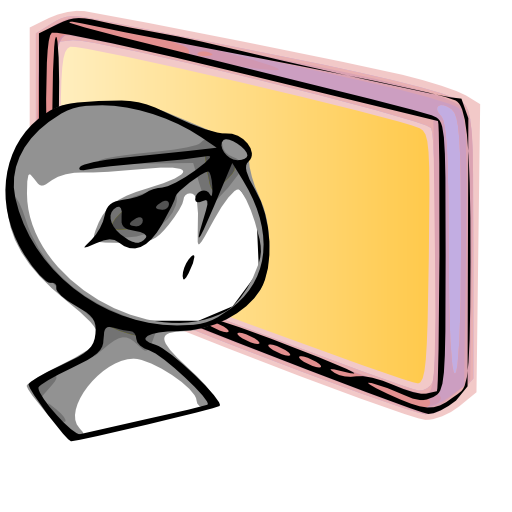このページには広告が含まれます

Map Tools - Coordinates Datums
ツール | Clever Applications LLC
BlueStacksを使ってPCでプレイ - 5憶以上のユーザーが愛用している高機能Androidゲーミングプラットフォーム
Play Map Tools - Coordinates Datums on PC
"Map Tools" is a utility that let users to fully utilize coordinates. Map Tools converts coordinates among various datums and coordinate systems. It also calculates distance and bearing between two coordinates in a number of coordinate systems. You can even get coordinates of your current location in various coordinate systems and datums.
GPS and network are not required to use this app.
"Map Tools" Features:
- Coordinates conversion and distance calculation in the following coordinate systems: Geodetic Coordinates (DD, DM, DMS), UTM, UPS, MGRS, USNG, Georef, Map Grid Australia 1994 (MGA94), New Zealand Transverse Mercator 2000 (NZTM2000), New Zealand Map Grid (NZMG) and British National Grid (OSGB).
- Datum conversion. "Map Tools" comes with 230 datums, which include WGS84, NAD27, NAD83, GDA94, NZGD2000, NZGD1949, OSGB36, ED50 and a lot more.
- Use your current location as the input for the coordinate conversion and distance calculation
- Copy and paste the coordinates from and to the app
- Convert between 3 different Geodetic formats: Decimal Degrees, Degrees Minutes, Degrees Minutes Seconds
GPS and network are not required to use this app.
"Map Tools" Features:
- Coordinates conversion and distance calculation in the following coordinate systems: Geodetic Coordinates (DD, DM, DMS), UTM, UPS, MGRS, USNG, Georef, Map Grid Australia 1994 (MGA94), New Zealand Transverse Mercator 2000 (NZTM2000), New Zealand Map Grid (NZMG) and British National Grid (OSGB).
- Datum conversion. "Map Tools" comes with 230 datums, which include WGS84, NAD27, NAD83, GDA94, NZGD2000, NZGD1949, OSGB36, ED50 and a lot more.
- Use your current location as the input for the coordinate conversion and distance calculation
- Copy and paste the coordinates from and to the app
- Convert between 3 different Geodetic formats: Decimal Degrees, Degrees Minutes, Degrees Minutes Seconds
Map Tools - Coordinates DatumsをPCでプレイ
-
BlueStacksをダウンロードしてPCにインストールします。
-
GoogleにサインインしてGoogle Play ストアにアクセスします。(こちらの操作は後で行っても問題ありません)
-
右上の検索バーにMap Tools - Coordinates Datumsを入力して検索します。
-
クリックして検索結果からMap Tools - Coordinates Datumsをインストールします。
-
Googleサインインを完了してMap Tools - Coordinates Datumsをインストールします。※手順2を飛ばしていた場合
-
ホーム画面にてMap Tools - Coordinates Datumsのアイコンをクリックしてアプリを起動します。