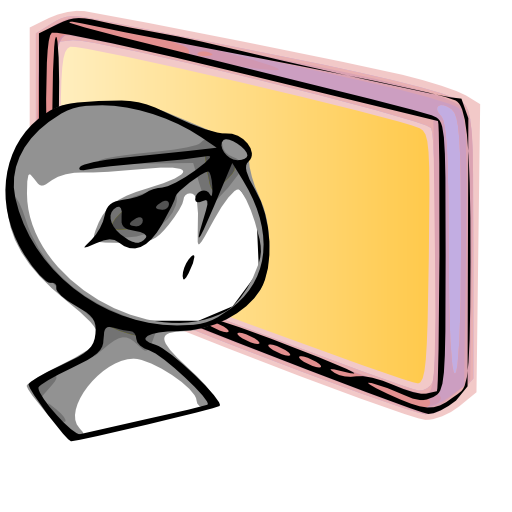Map Tools - Coordinates Datums
工具 | Clever Applications LLC
在電腦上使用BlueStacks –受到5億以上的遊戲玩家所信任的Android遊戲平台。
Play Map Tools - Coordinates Datums on PC
"Map Tools" is a utility that let users to fully utilize coordinates. Map Tools converts coordinates among various datums and coordinate systems. It also calculates distance and bearing between two coordinates in a number of coordinate systems. You can even get coordinates of your current location in various coordinate systems and datums.
GPS and network are not required to use this app.
"Map Tools" Features:
- Coordinates conversion and distance calculation in the following coordinate systems: Geodetic Coordinates (DD, DM, DMS), UTM, UPS, MGRS, USNG, Georef, Map Grid Australia 1994 (MGA94), New Zealand Transverse Mercator 2000 (NZTM2000), New Zealand Map Grid (NZMG) and British National Grid (OSGB).
- Datum conversion. "Map Tools" comes with 230 datums, which include WGS84, NAD27, NAD83, GDA94, NZGD2000, NZGD1949, OSGB36, ED50 and a lot more.
- Use your current location as the input for the coordinate conversion and distance calculation
- Copy and paste the coordinates from and to the app
- Convert between 3 different Geodetic formats: Decimal Degrees, Degrees Minutes, Degrees Minutes Seconds
GPS and network are not required to use this app.
"Map Tools" Features:
- Coordinates conversion and distance calculation in the following coordinate systems: Geodetic Coordinates (DD, DM, DMS), UTM, UPS, MGRS, USNG, Georef, Map Grid Australia 1994 (MGA94), New Zealand Transverse Mercator 2000 (NZTM2000), New Zealand Map Grid (NZMG) and British National Grid (OSGB).
- Datum conversion. "Map Tools" comes with 230 datums, which include WGS84, NAD27, NAD83, GDA94, NZGD2000, NZGD1949, OSGB36, ED50 and a lot more.
- Use your current location as the input for the coordinate conversion and distance calculation
- Copy and paste the coordinates from and to the app
- Convert between 3 different Geodetic formats: Decimal Degrees, Degrees Minutes, Degrees Minutes Seconds
在電腦上遊玩Map Tools - Coordinates Datums . 輕易上手.
-
在您的電腦上下載並安裝BlueStacks
-
完成Google登入後即可訪問Play商店,或等你需要訪問Play商店十再登入
-
在右上角的搜索欄中尋找 Map Tools - Coordinates Datums
-
點擊以從搜索結果中安裝 Map Tools - Coordinates Datums
-
完成Google登入(如果您跳過了步驟2),以安裝 Map Tools - Coordinates Datums
-
在首頁畫面中點擊 Map Tools - Coordinates Datums 圖標來啟動遊戲