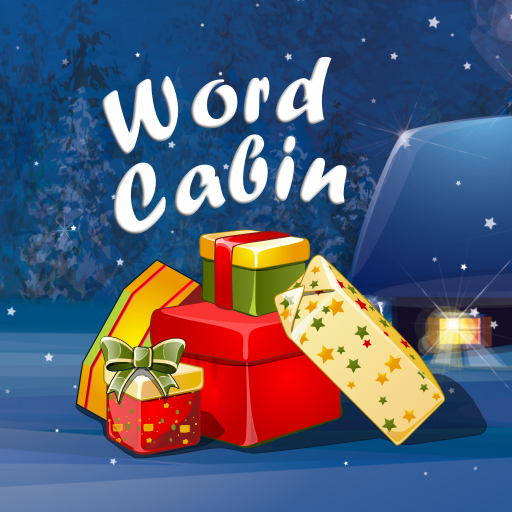このページには広告が含まれます
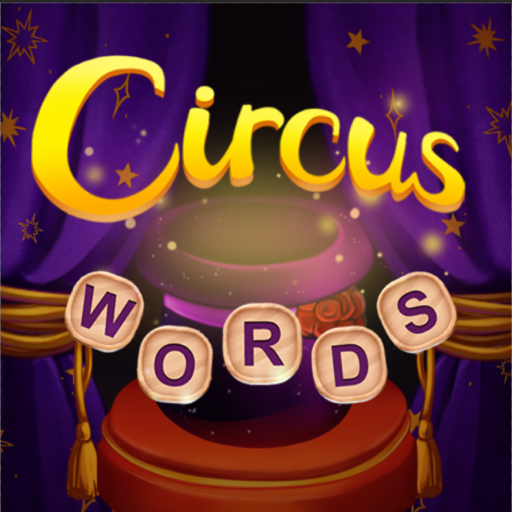
サーカスの言葉:魔法の言葉パズル
Word | Clever Apps Pte. Ltd.
BlueStacksを使ってPCでプレイ - 5憶以上のユーザーが愛用している高機能Androidゲーミングプラットフォーム
Play Circus Words: Magic Puzzle on PC
Play Circus Words to begin training your brain and become a vocabulary master!
It’s time to discover hidden magic words and build as many of them as possible!
Workout your brain in our magic puzzle with many challenging levels.
✜ Simple, easy, and intuitive gameplay!
✜ Hundreds of Levels with Thousands of Words await you!
✜ Discover extra words for bonus gold
✜ Invite your friends and receive daily prizes
✜ Use Hints or Ask your friend to help.
Share the fun with your family and friends and enjoy Circus Words together!
It’s time to discover hidden magic words and build as many of them as possible!
Workout your brain in our magic puzzle with many challenging levels.
✜ Simple, easy, and intuitive gameplay!
✜ Hundreds of Levels with Thousands of Words await you!
✜ Discover extra words for bonus gold
✜ Invite your friends and receive daily prizes
✜ Use Hints or Ask your friend to help.
Share the fun with your family and friends and enjoy Circus Words together!
サーカスの言葉:魔法の言葉パズルをPCでプレイ
-
BlueStacksをダウンロードしてPCにインストールします。
-
GoogleにサインインしてGoogle Play ストアにアクセスします。(こちらの操作は後で行っても問題ありません)
-
右上の検索バーにサーカスの言葉:魔法の言葉パズルを入力して検索します。
-
クリックして検索結果からサーカスの言葉:魔法の言葉パズルをインストールします。
-
Googleサインインを完了してサーカスの言葉:魔法の言葉パズルをインストールします。※手順2を飛ばしていた場合
-
ホーム画面にてサーカスの言葉:魔法の言葉パズルのアイコンをクリックしてアプリを起動します。